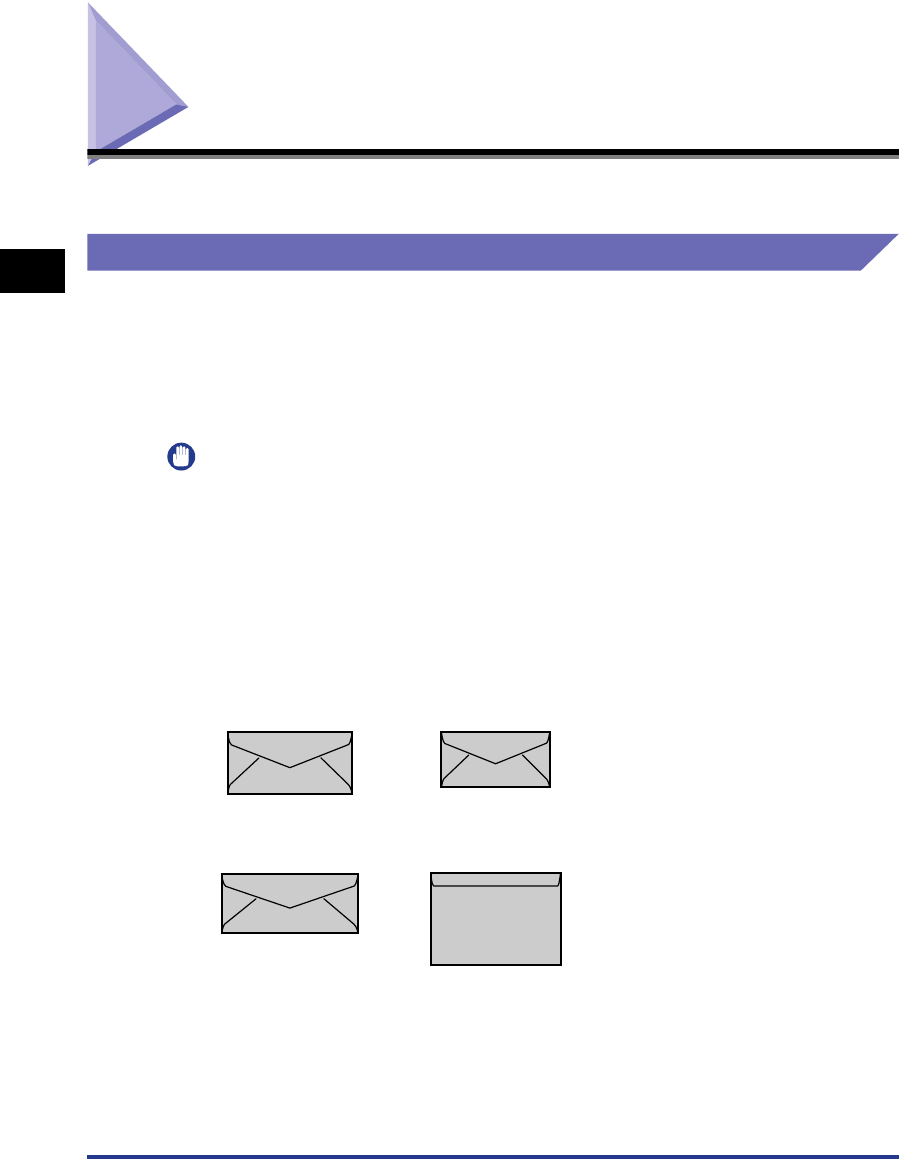
Printing on Envelopes
2-34
Loading and Delivering Paper
2
Printing on Envelopes
This section describes how to print to envelopes.
Loading Envelopes
Envelopes can be loaded into either the multi-purpose tray or the manual feed tray.
You can only load one envelope at a time, regardless of whether you use the
multi-purpose tray or the manual feed tray.
If you are printing a single sheet of paper that is different from the paper already
loaded in the multi-purpose tray, load the paper in the manual feed tray.
IMPORTANT
•
When you are printing from the multi-purpose tray, make sure that there is no paper in
the manual feed tray. If there is any paper in the manual feed tray, paper will feed from the
manual feed tray because manual feed tray has priority over the multi-purpose tray.
•
Do not load paper into the manual feed tray while the printer is printing from the
multi-purpose tray. The paper loaded in the manual feed tray will feed into the printer,
causing overlapping paper feeds and paper jams.
•
Printing speed drops when printing on envelopes.
•
The envelopes that can be used with this printer are as follows:
*Envelopes with a flap on the short edge cannot be used.
Envelope DL
110.0 mm x 220.0 mm
(4.33 inch x 8.66 inch)
Envelope Monarch
98.4 mm x 190.5 mm
(3.88 inch x 7.50 inch)
Envelope COM10
104.9 mm x 241.3 mm
(4.13 inch x 9.50 inch)
Envelope C5
162.0 mm x 229.0 mm
(6.38 inch x 9.02 inch)


















