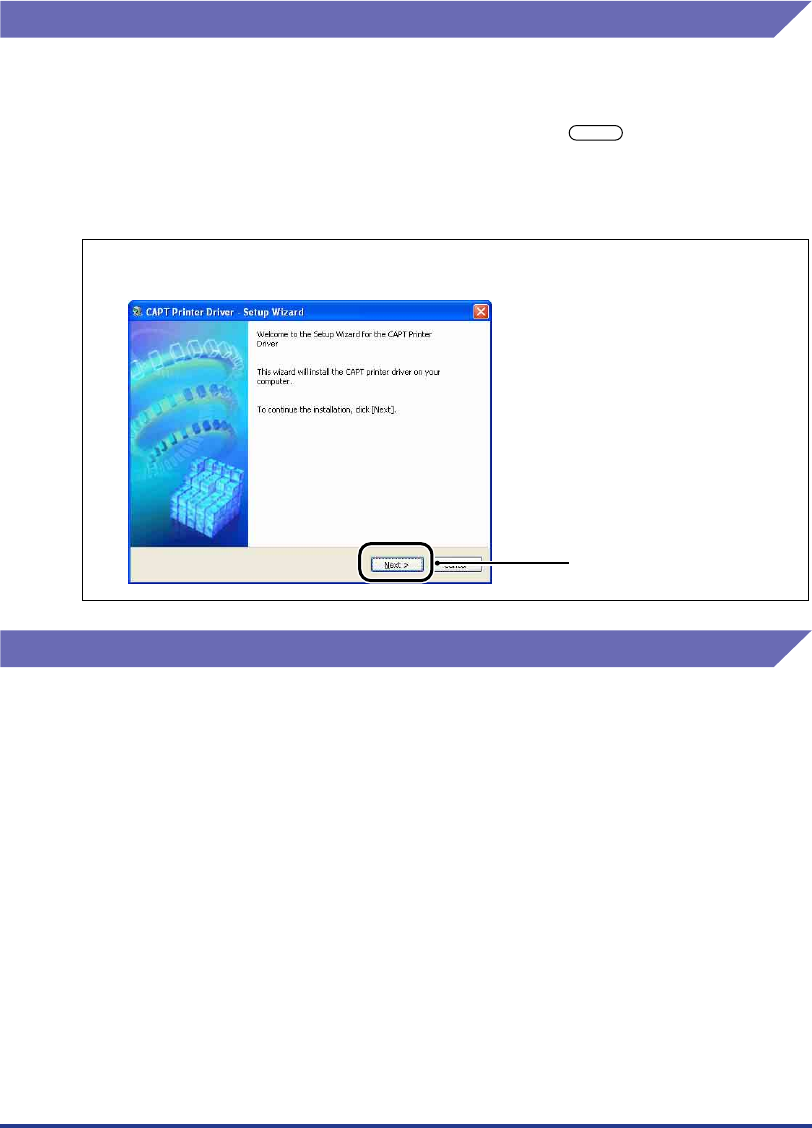
viii
Displays Used in This Manual
Displays used in this manual may differ from those on your computer depending on
the system environment.
The buttons which you should press are marked with a as shown below.
When multiple buttons can be pressed on the screen shot of computer operation
screen, all buttons are marked. Select the button which suits your needs.
Abbreviations Used in This Manual
In this manual, product names and model names are abbreviated as follows:
Microsoft
®
Windows
®
95 operating system: Windows 95
Microsoft
®
Windows
®
98 operating system: Windows 98
Microsoft
®
Windows
®
Millennium Edition operating system: Windows Me
Microsoft
®
Windows
®
2000 operating system: Windows 2000
Microsoft
®
Windows
®
XP operating system: Windows XP
Microsoft
®
Windows Server
TM
2003 operating system: Windows Server 2003
Microsoft
®
Windows Vista
TM
operating system: Windows Vista
Microsoft
®
Windows
®
operating system: Windows
10
Click [Next].
Click this button for operation.


















