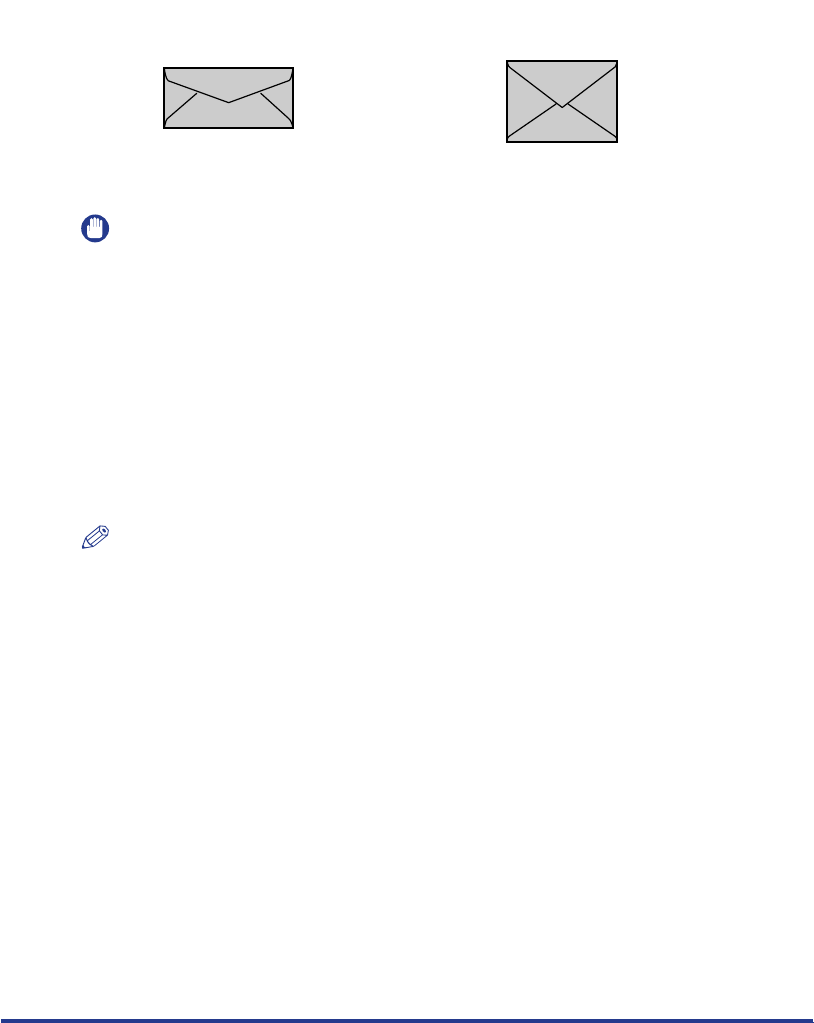
Paper
11
■ Envelopes
Envelopes that can be used with this printer are Youkei No.4 and Youkei No.2 with the
following structure. Place the envelopes with the side subject to printing the name and
address facing down in the multi purpose tray.
IMPORTANT
•
Do not use the following envelopes. If envelopes that do not conform to the printer
specifications are used, it may result in hard-to-clear paper jams or printer malfunctions.
- Envelopes with fasteners or snaps.
- Envelopes with windows.
- Self-adhesive envelopes.
- Envelopes with wrinkles or creases.
- Envelopes with very irregular thickness at the folds or overlaps.
- Envelopes in irregular shapes (Non-rectangular).
•
Press the envelopes with your hands to eliminate air, then press down on the edges
before loading them in the multi purpose tray.
•
Do not print on the back (with adhesive surface) of envelopes.
NOTE
When printing on envelopes, images printed on the flap or adhesive surface on the back
of the envelope may blur or the trailing edge may come out dirty.
Youkei No.4 105mm 235mm
Envelope Y401 Canon
for LBP/recommended
* Envelopes with a flap on the short edge cannot be used.
Youkei No.2 114mm 162mm
Envelope Y201 Canon
for LBP/recommended


















