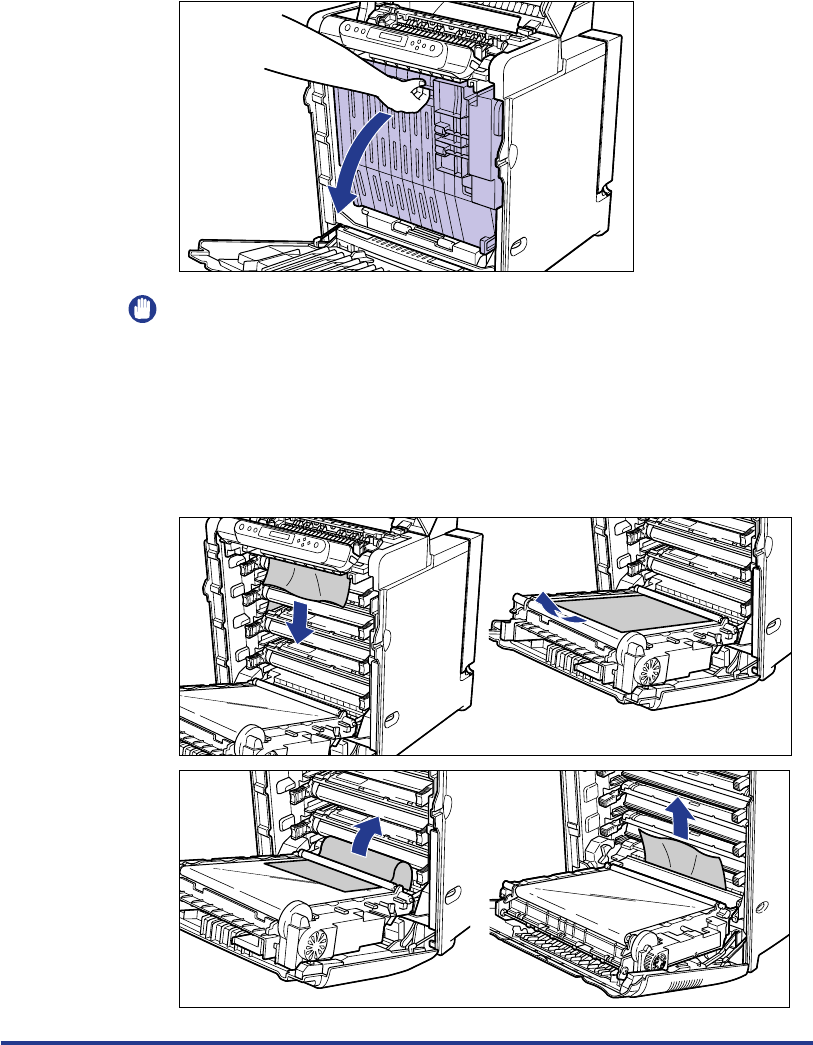
When a Paper Jam Occurs (Clearing Paper Jams)
46
11
Hold the handle and open the ETB unit.
Open the ETB unit by pulling it slowly and firmly until it stops.
IMPORTANT
Lower the ETB unit completely until it stops.
12
Remove the jammed paper by pulling it in the direction of the
arrow as shown in the figure below.
Remove the paper carefully, as unfixed toner may be adhered to the paper on the
ETB unit.


















