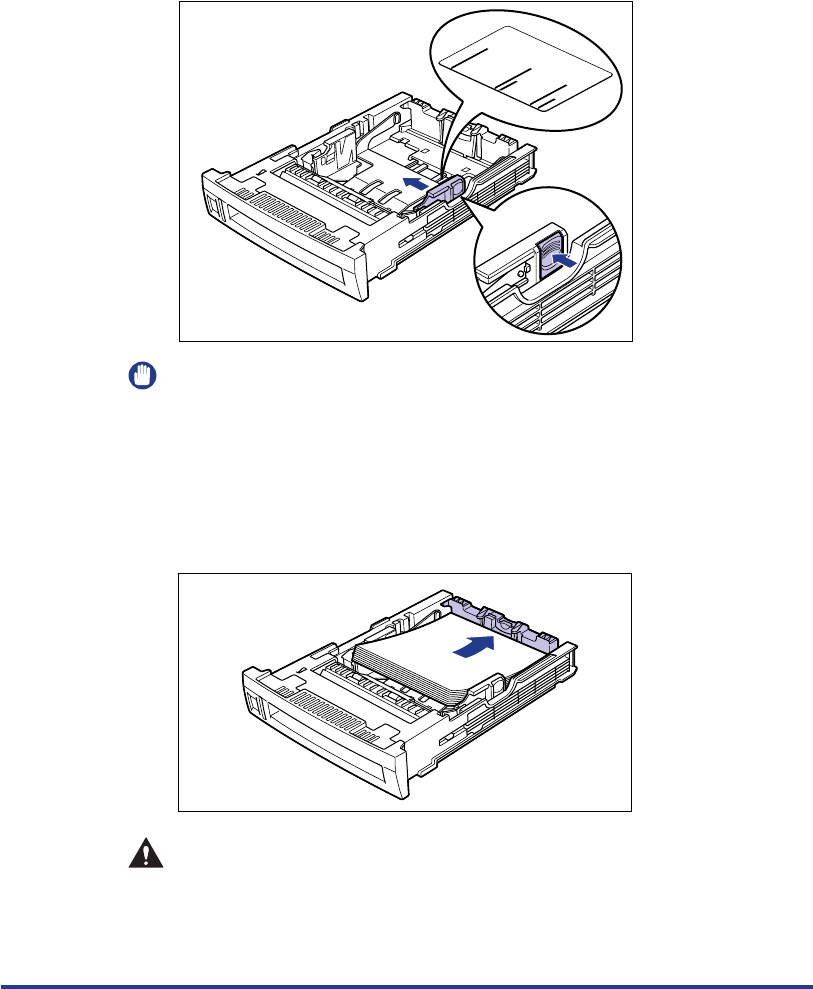
Printing from the Paper Cassette
20
6
Grasp the lock release lever on the right side of the paper
guide and slide it to the mark indicating the subject paper
size.
The left paper guide operates simultaneously with the right paper guide.
IMPORTANT
Be sure to check that the paper guide is adjusted to the position of the paper you
want to load. If the paper guide is not adjusted to the proper paper size position, it
may result in misfeeds.
7
Adjust the trailing edge of the paper stack against the rear
paper guide and load the paper stack into the cassette.
CAUTION
Handle paper with caution and take care not to cut your hand on the edges
of the paper.
A5
B5
JIS
EX
E
C
L
G
L
L
T
R
A4


















