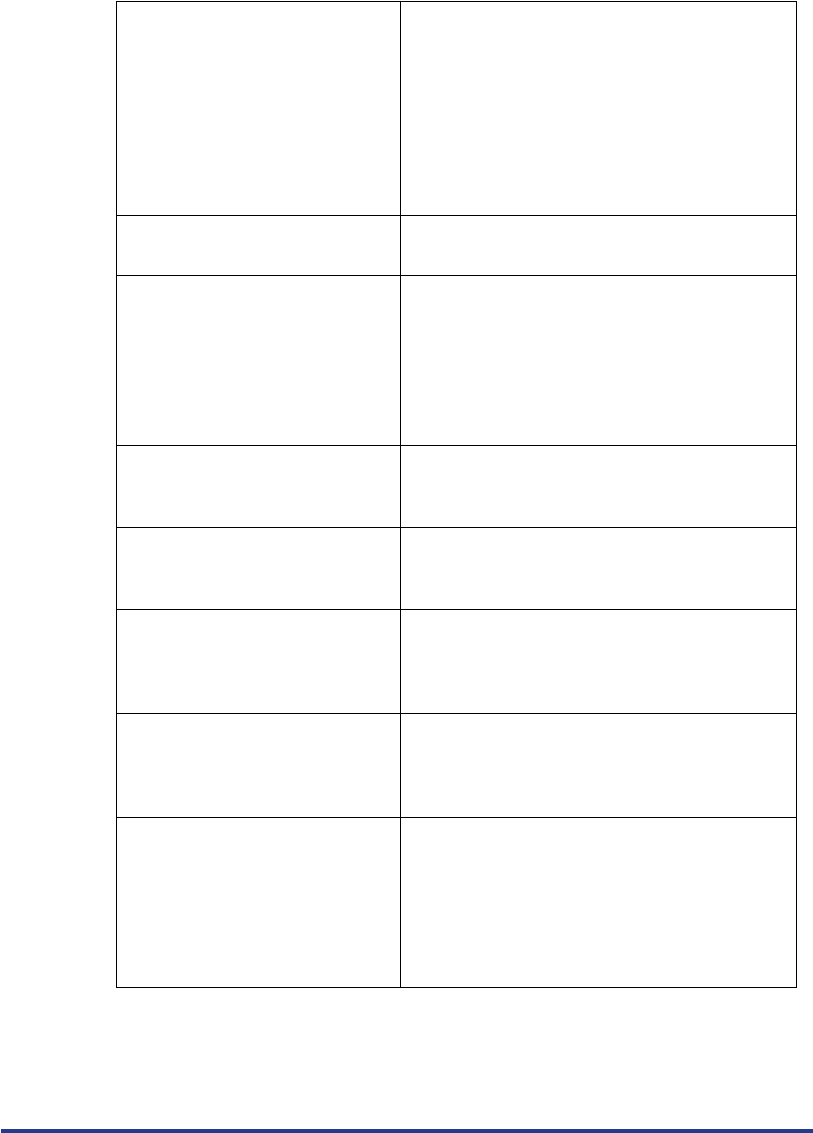
When a Message Is Displayed
72
Cause:
The cartridge for the color indicated
on the display is almost out of toner.
Remedy:
Press [
] to continue
printing. Printing can be continued
for a while however you should
prepare the new cartridge. If you are
printing a large volume, we
recommend that you replace the
cartridge.
Cause:
Paper in the cassette 1 has run out.
Remedy:
Load paper into the cassette 1.
Cause:
The paper type specified cannot be
fed from the paper cassette.
Remedy:
Only plain paper can be fed from the
paper cassette. Set [
] to [ ] or switch the
paper source to the paper tray before
you print.
Cause:
Output tray is almost full.
Remedy:
Remove the paper from the output
tray.
Cause:
Output tray is full.
Remedy:
Remove the paper from the output
tray.
Cause:
The cartridge for the color indicated
on the display is out of toner.
Remedy:
Replace the toner cartridge with a
new one.
Cause:
There is a problem with the cartridge
of the color displayed.
Remedy:
Replace the toner cartridge with a
new one.
Cause:
The paper specified cannot be
duplex printed.
Remedy:
Select the paper source on the
printer with standard-size paper
loaded, and set the paper size
setting on the PC to standard-size.
Then start printing again.


















