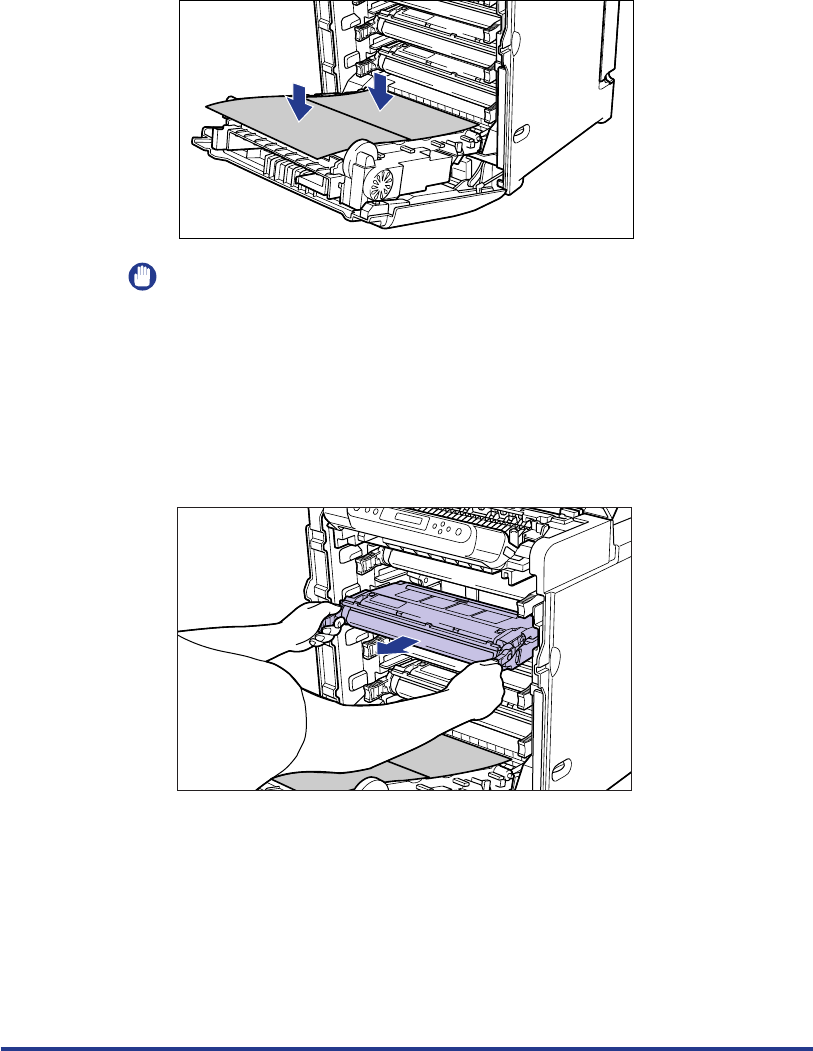
Replacing the Cartridge
56
4
Place the sheets of paper (A4 size paper is recommended) on
the transfer belt as shown in the figure.
IMPORTANT
Be sure to cover the transfer belt with paper to protect the transfer belt when
installing or removing a cartridge.
5
Grasp the right and left handles on the cartridge of the color
to be replaced and pull it straight out.
A cartridge weighs approximately 3.1 lb (1.4 kg), therefore, hold it securely with
both hands and pull it out without touching the transfer belt in the ETB unit.


















