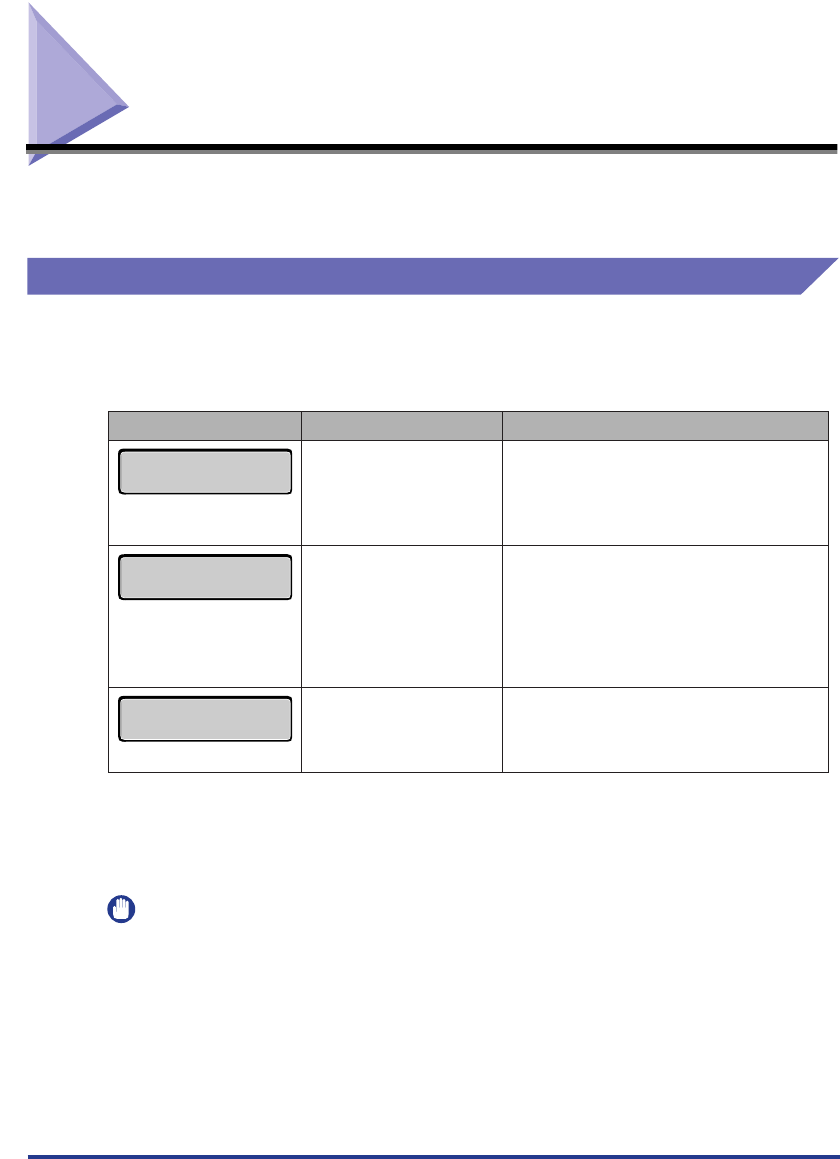
Replacing the Cartridge
52
Replacing the Cartridge
This section describes the precautions for replacing, handling, and storing
cartridges.
.
When <X
/
> is Displayed
Cartridges are consumables. When the replacement time of the cartridge is
approaching, one of the following messages will appear, therefore, take measures
according to the message.
IMPORTANT
When the print is faint or inconsistent, the life span of the cartridge may be over even if
the message <16 X
> or <16
> is not displayed. Do not
continue to use the cartridge when the print quality deteriorates.
Message
(X stands for K, M, Y, or C)
(X stands for K, M, Y, or C)
(X stands for K, M, Y, or C)
When the replacement
time of the cartridge is
approaching.
When the replacement
time of the cartridge is
approaching.
When the lifespan of the
cartridge is over.
Displayed Timing Contents and Remedies
- Printing can be continued.
- Have a new cartridge in the indicated
color available.
- Replace the cartridge when printing a
large amount of pages.
- The printer will stop.
- Printing can be resumed by pressing [On
Line].
- Have a new cartridge in the indicated
color available.
- Replace the cartridge when printing a
large amount of pages.
- The printer will stop and printing cannot
be continued.
- Replace the cartridge of the indicated
color to a new cartridge.
* Whether to display <16 X
> or <16 > when the amount of remaining
toner becomes low depends on how < > in the settings menu is specified. This machine is
specified so that <16 X > is displayed by factory setting.
* The "K" in the message stands for the black cartridge, "M" for the magenta cartridge, "Y" for the
yellow cartridge, and "C" for the cyan cartridge.
16 CHANGE X TNR
1G CHANGE X TNR
00 CAPT2 LT
16 X TONER LOW


















