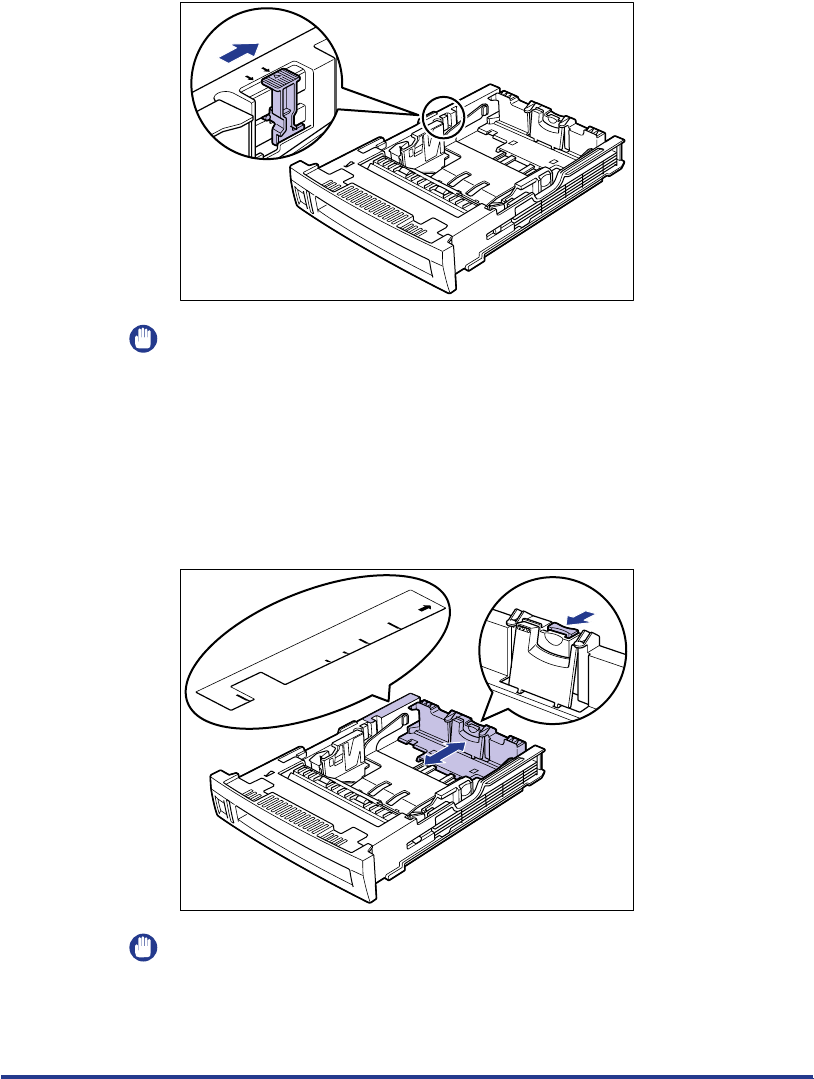
Printing from the Paper Cassette
19
4
Set the Standard / Custom selection switch to "STANDARD."
IMPORTANT
Be sure to set the Standard / Custom selection switch to "STANDARD" in order to
use standard size paper.
5
Grasp the lock release lever of the rear paper guide and slide
it to the mark indicating the subject paper size.
When loading Legal size paper, slide the rear paper guide to the rear until it
stops.
IMPORTANT
Be sure to check that the paper guide is adjusted to the position of the paper you
want to load. If the paper guide is not adjusted to the proper paper size position, it
may result in misfeeds.
CUSTOM
S
TAN
D
ARD
B
5
J
I
S
A
5
A
4
L
T
R
L
G
L
E
X
E
C


















