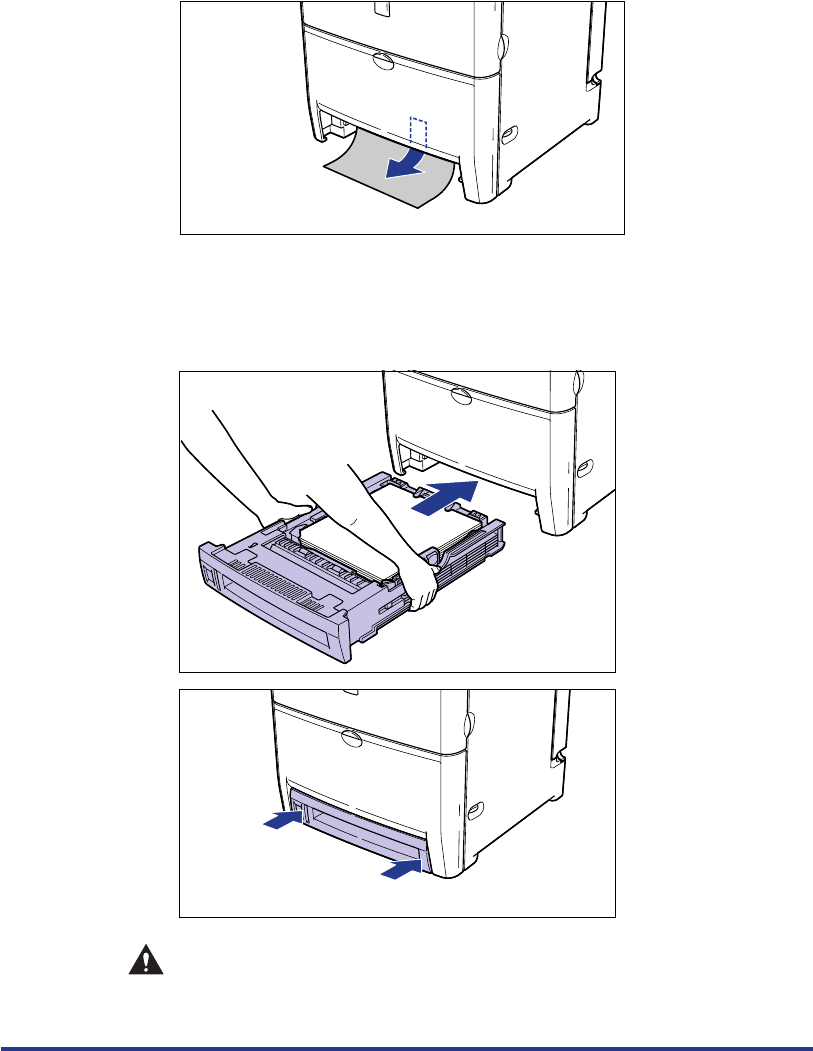
When a Paper Jam Occurs (Clearing Paper Jams)
50
17
Remove the jammed paper by pulling the paper down and
toward you.
18
Attach the paper cassette to the printer.
Hold the cassette securely with both hands and push it into the printer slowly until
the front side of the cassette is flush with front surface of the printer.
CAUTION
Be careful to avoid catching your fingers when inserting the paper
cassette into the printer.


















