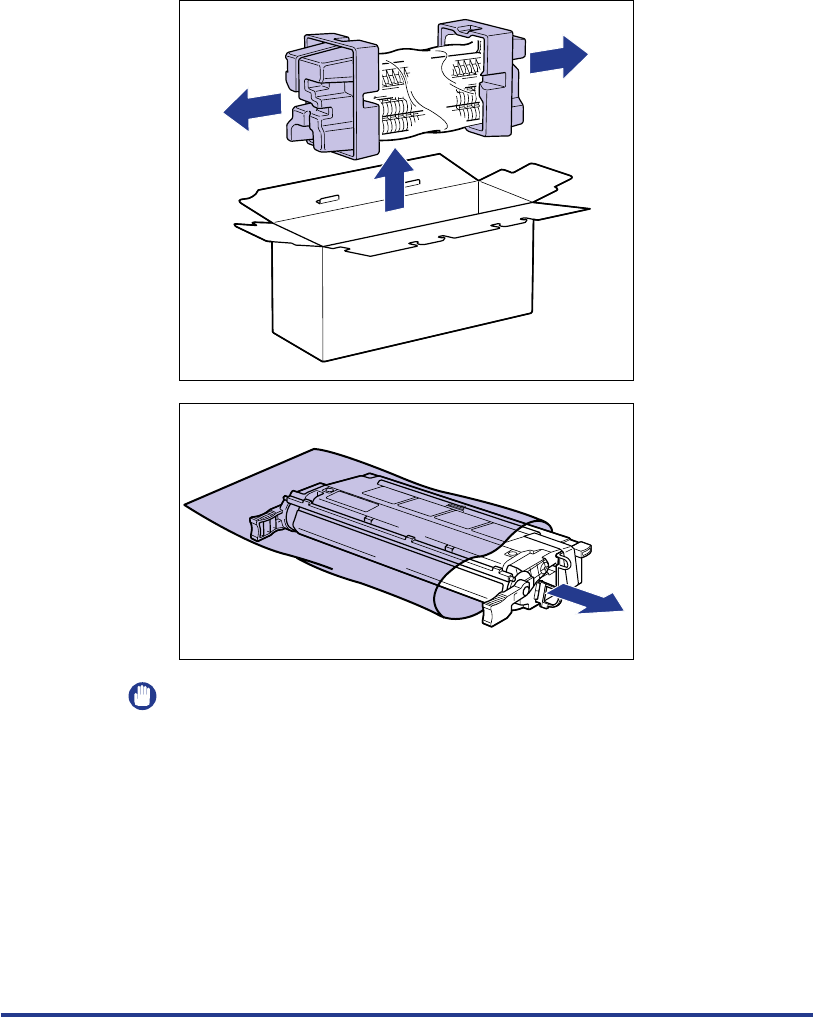
Replacing the Cartridge
58
6
Remove a new cartridge from the box, then remove it from the
protective bag.
Cut the protective bag open with scissors, so as not to damage the cartridge.
IMPORTANT
•
Keep the cartridge in the box until it is ready to be installed.
•
Do not throw away the protective bag and box in which the cartridge came in. It
may be required for storing the cartridge during printer maintenance.


















