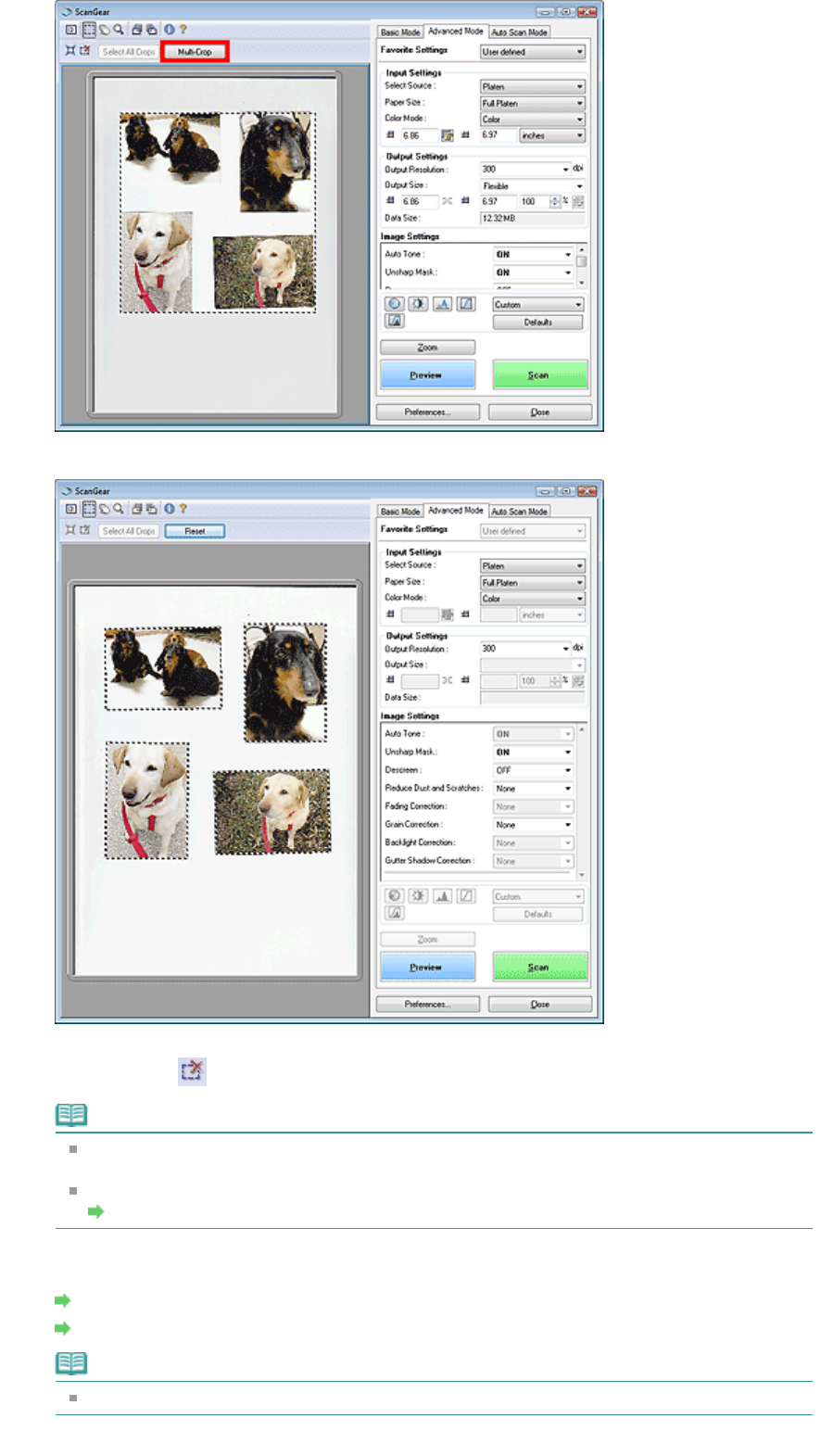
Each image is cropped (scan area is specified) automatically according to the document size.
If you do not want to scan one, select the image and press the Delete key. Alternatively, select the
image and click (Remove Cropping Frame) on the Toolbar.
Note
When you click Multi-Crop, Multi-Crop changes to Reset.
Click Reset to cancel Multi Crop.
Cancel Multi Crop to create custom cropping frames.
A
djusting Cropping Frames
5.
Set Color Mode, Output Resolution, etc. as required.
Input Settings
Output Settings
Note
The settings are applied to all cropping frames.
Page 178 of 308 pagesScanning Multiple Documents at One Time in Advanced Mode


















