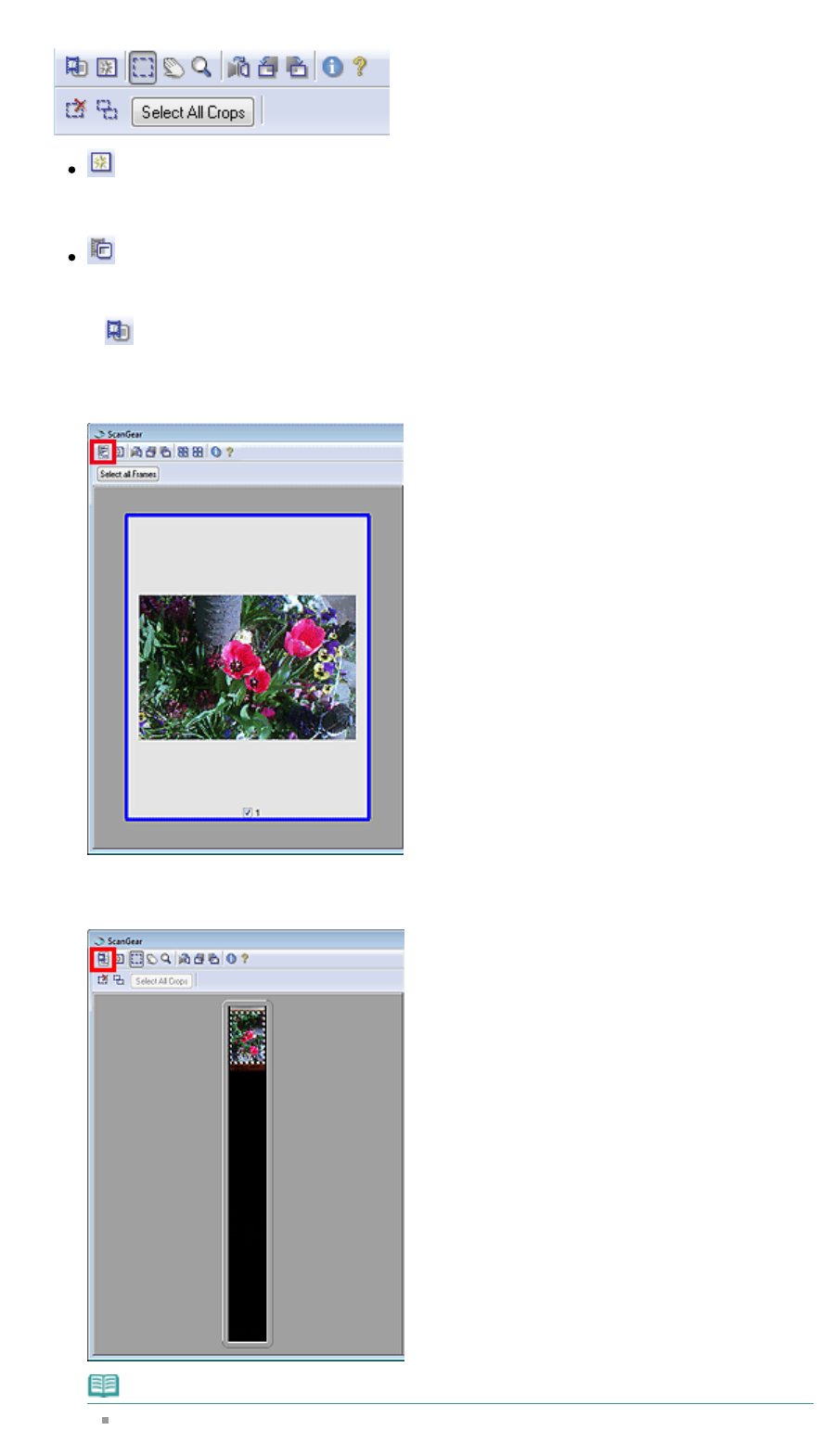
When Select Source is film and in whole film image view
(Clear)
Click this button to delete the preview image.
It also resets the Toolbar and color adjustment settings.
(Thumbnail (in thumbnail view))
When scanning film, switches between displaying the thumbnails cropped to the frame size,
and displaying the whole film image. When the whole film image is displayed, the icon changes
to
(Whole Film Image).
Thumbnail view
Whole film image view
Note
If frames are not detected due to the image color of the film, display the whole film image
and manually crop the frames you want to scan.
Page 209 of 308 pagesAdvanced Mode Tab


















