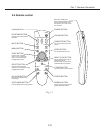4.3 Fan speed control
A new feature of this projector is Real Time Fan Control. Temperature sensors control
the fan to reduce the fan noise level to an unobtrusive level (39dB) during normal
operation.
There are two temperature sensors, sensor 1 measuring ambient room temperature
and sensor 2 measuring the temperature in the area of the LCD panels. The outputs of
the sensors are sent to the CPU, which then controls the voltage applied to the fan as
outlined below.
1. If the internal temperature rises, the fan voltage is changed as shown in the figure
below.
But, if the internal temperature falls, the fan voltage remains unchanged for five
minutes, then is changed
The fan voltage is determined by the higher of the two sensor temperatures.
2. If the temperature sensed by sensor 1 exceeds 51˚C, or the temperature sensed by
sensor 2 exceeds 57˚C, the lamp is extinguished. In this case, the main power switch
must be turned off and then back on to resume operation.
3. The fan will continue to run for a maximum of 90 seconds after the power switch is
turned off.
4. If the CPU receives no response from a sensor, it determines that the sensor is
missing or broken and immediately shuts down the projector.
5. In Service Mode (when operating at high altitude) the fan operates at maximum
voltage regardless of room temperature.
Part 1: General Information
1-14
Fig. 1-9