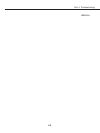3) Main board
1. Check that the 15.5V is observed at pins 1-3 of K3C.
2. Check that the 6V is observed at pins 6-8 of K3C.
3. Check that the -5V is observed at pin 9 of K3C.
4. Check that the 5V is observed at pins 10-11 of K3C.
5. Check that the 6V is observed at pins 2-4 of K3D.
6. Check that the 15.5V is observed at pins 7-8 of K3D.
7. Check that the 5V_SW signal is correct.
Pin 11 of K3D.....................................H : ON
8. Check that the LAMP BST_SW signal is correct.
Pin 12 of K3D.....................................H : ON
9. Check that the POWER FAIL signal is correct.
Pin 13 of K3D.....................................L : abnormal
10.Check that the 12V is observed at test points TP6101. TP6102 and TP6103.
11.Check that the LAMP_SW signal is correct.
Pin 4 of K8CC.....................................H : On
12.Check that the LAMP_ERR signal is correct.
Pin 1 of K8CC.....................................L : On
13.Check that the POWER FAIL signal is correct.
Pin 2 of IC1851 ..................................L : abnormal
14.Check that the Sensor IC(IC2831) detects abnormal temperature inside the projector.
4) Component board
1. Check Power Supply and switching circuit
Check ICs IC2641 to IC2691
2. Check that the POWER FAIL signal is correct.
Pin 11-12 of K3A................................L : abnormal
3. Check that the FAN_DRIVE signal is correct.
Pin 7-8 of K3A....................................H : On
Part 4: Troubleshooting
4-2