3.5 AV and Component Board Removal
1. Remove 3 screws A and FPC cables, and then take the component board off upward.
2. Remove a screw B and a grounding lead, and then take the AV board ass’y off
upward.
3.6 Line Filter Board Removal
1. Remove a screw A and remove a grounding lead.
2. Remove 2 screws B and take the line filter ass’y off upward.
3. Remove the line filter board from line filter holder.
Part 2: Repair Information
2-7
Fig. 2-9
Fig. 2-8
B
A
A
A
Grounding Lead
Component Board
AV Board Ass’y
A
B
B
Line Filter Board
Line Filter Holder
Line Filter Ass’y
Grounding Lead