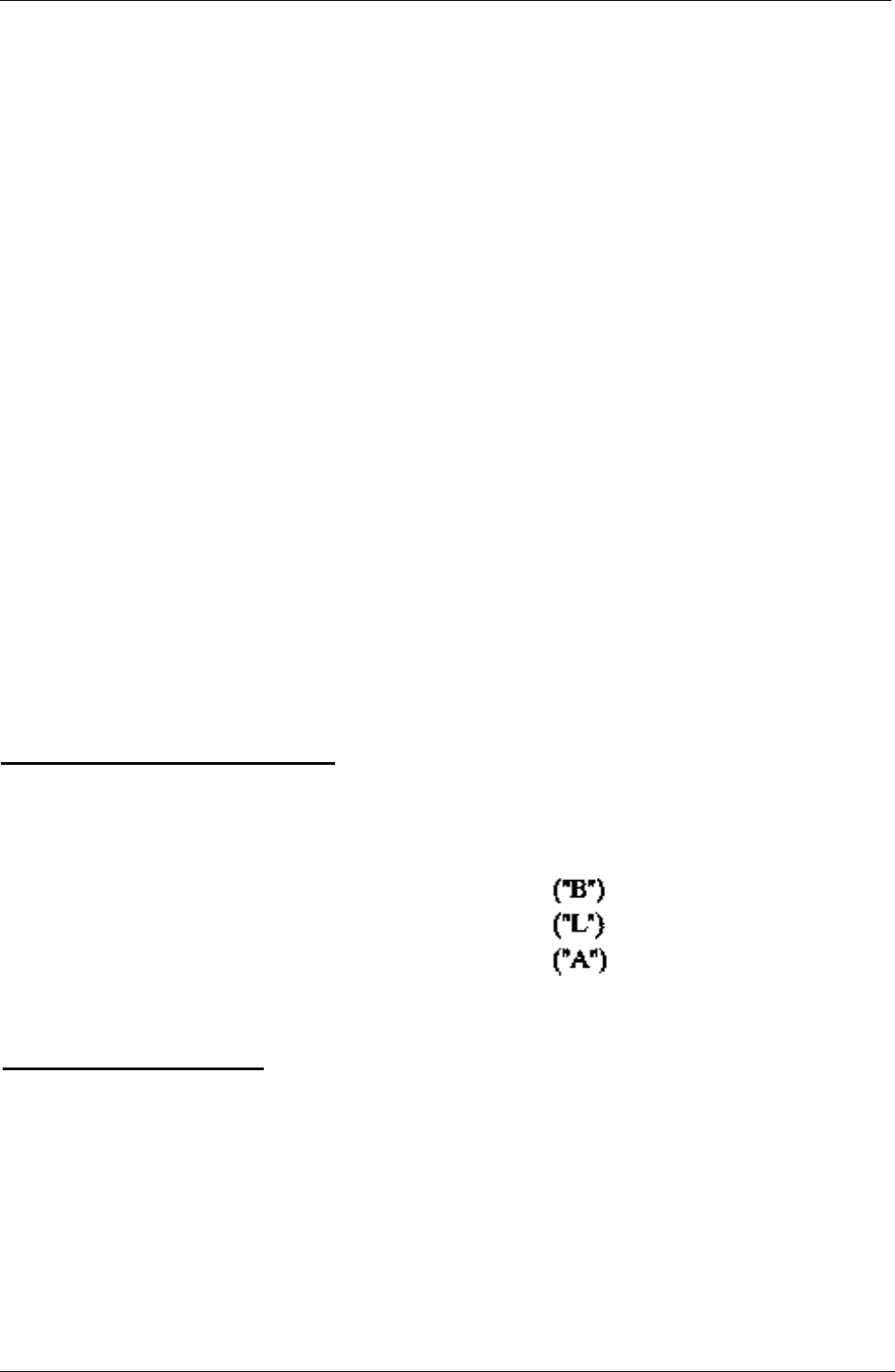
Field Test Unit Software
entered. The FTU will then prompt with “Max Value?”. The maximum
desired value for the scaling should then be entered. The FTU will now only
display values from the minimum to maximum for the selected memory loca-
tion/s.
After responding to the above prompts the
FTU
will prompt
“Using
#####”
This is a feature that enables the FTU to custom format the decimal struc-
ture and units for the displayed value.
EXAMPLE:
By typing the following to the USING prompt
“##.#
Celsius”
The FTU will display the memory value in the format
“34.4 Celsius”
If the screen is cleared beforehand, (SHIFT-HOME), this will be the only
information displayed by the
FTU.
For further information on “PRINT USING” see the Canon X-07 “Basic
Reference Manual” page 92.
7.4
MEMORY ADDRESSING
There are three ways to address memory within the logger using FTU-
PROM:
Block number
Location from start of current Block
Absolute address
7.5 CURSOR KEYPAD
Using the direction keys, the display may be shifted forward and backward
by one value, or by a given screen step. The screen step (STEPSIZE) is
usually set to one whole screen, calculated considering the size and mode
that is in effect.
The default STEPSIZE can be set by pressing “S”. The FTU will then
respond “Step size?” . The entered number will be the resultant number of
34 Section 7. FTUC COMMANDS


















