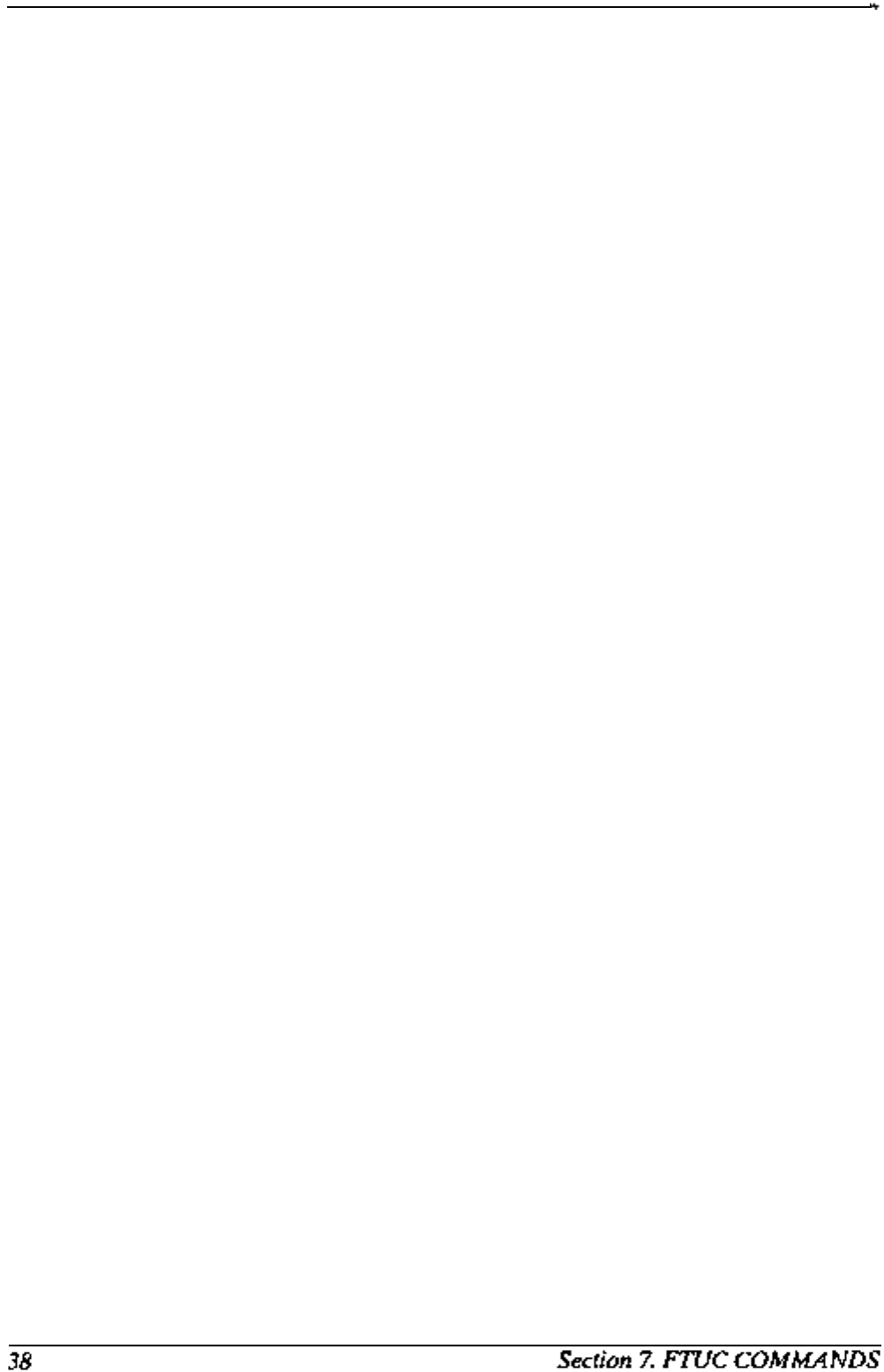
Field Test Unit Software
7.8.2 “F” - FREE
This command will display all files held in RAM and available memory.
(See X-07 manual for more details).
7.8.3 “Q” - QUIT
Pressing this key will return the X-07 to BASIC.
7.8.4
“b”
-
BAUD
This command will allow the user to set the FTU’s communication baud
rate. The default is 8000 baud. Users of remote telemetry systems should
consult their manual
6213
to decide on the
correct
baud rate if using a
MODEM.
7.8.5
“s”
-
S300
This command will cause the
FTU-PROM
to exit from normal communica-
tions with the logger and to assume a “dumb terminal” mode for communica-
tions with another terminal.
7.8.6
“x”
-
TRANSFER
This command will allow the FTU to transfer files between itself and an
IBM PC compatible using UNIDATA’s
PDL-FTU
software version
1.5
or
later. File transfer can be done in either direction. Once
“x”
has been
pressed all commands take place from the PC. See software manual 6201
“STARLOG Software Manual” for further details.


















