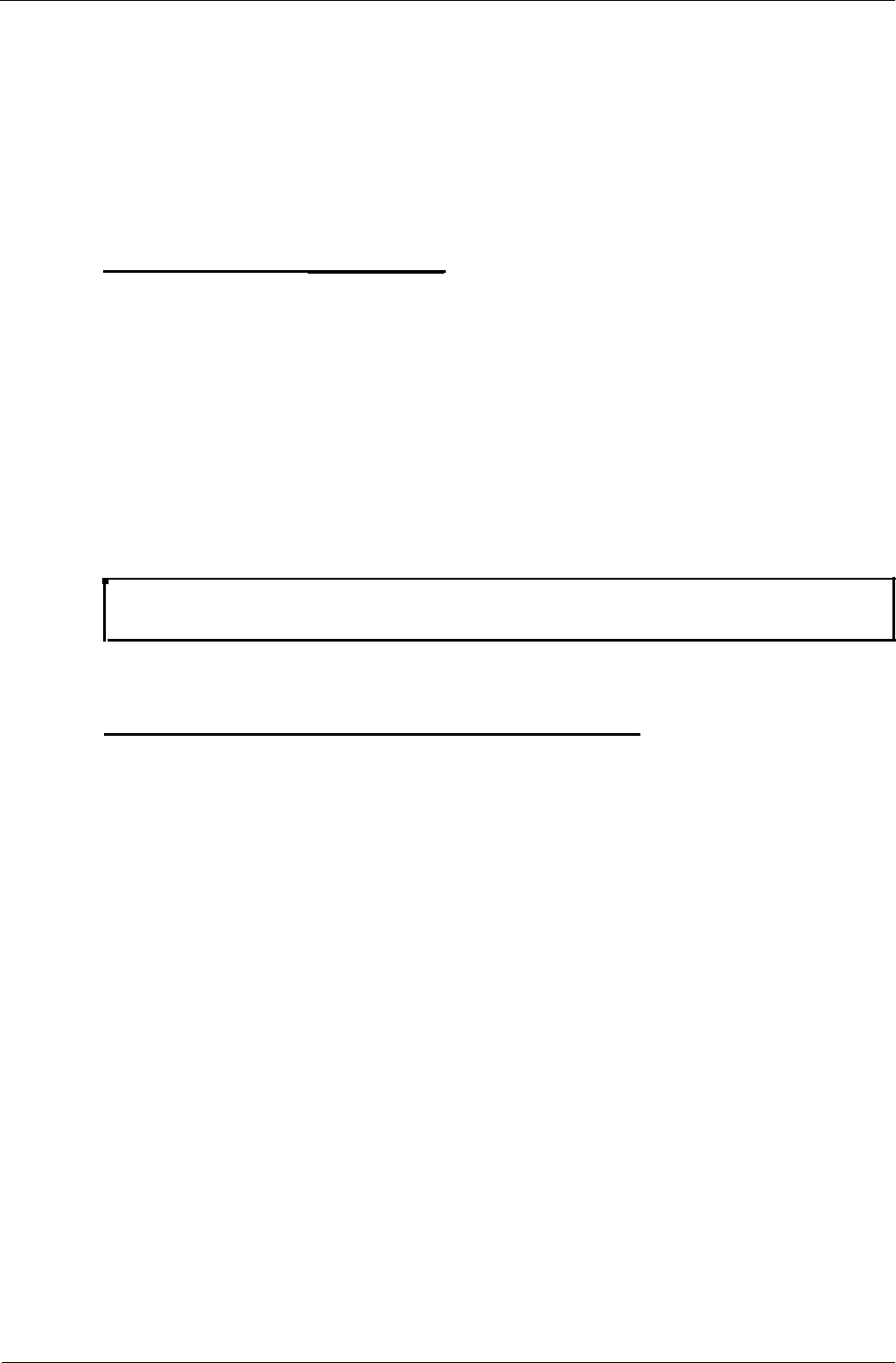
Field Test Unit Software
memory locations that the display will skip forward or backwards to when
the Up arrow or Down arrow is pressed.
This step size can be saved in a screen format file.
The SPACEBAR will reset the screen to its initial state.
7.6 SCREEN FORMAT FILES
The
FTU-PROM
has a feature that allows a custom designed screen format
file.
After designing a screen format using the
“E”
key the screen can be
saved by pressing the “W” (write) key. The
FTU
will then prompt for a file
name. After obtaining the file name the FTU will save the screen format and
resume working. 350 Bytes of RAM are required for each screen set up. The
screen formats and remaining memory can be viewed by pressing “F”. To
load in a new screen format press “R” followed by the
filename
of the desired
screen format.
Warning: Use of
a
filename containing the lett
ers “FTU” ma
y cause the
FTU to lock up on power on.
7.7
COMMANDS TO MODIFY DATA LOGGER
The FTU-PROM has the ability to display and modify the data loggers
memory. The appropriate commands and their functions are:
7.7.1 “P” - Put
This command allows the user to change the values of the loggers RAM
memory. Up to eight values can be changed at one command by typing con-
secutive values separated by comma’s.
EXAMPLE:
Press
“P”
FTU responds “?”
Type
O,O,O,O
<RET> <RET>
The value 0 will be entered in the RAM from the current address upwards.
i.e. If the FTU was at address
128
the value 0 should appear
in
address 128
-
132.
Section 7. FTUC COMMANDS 35


















