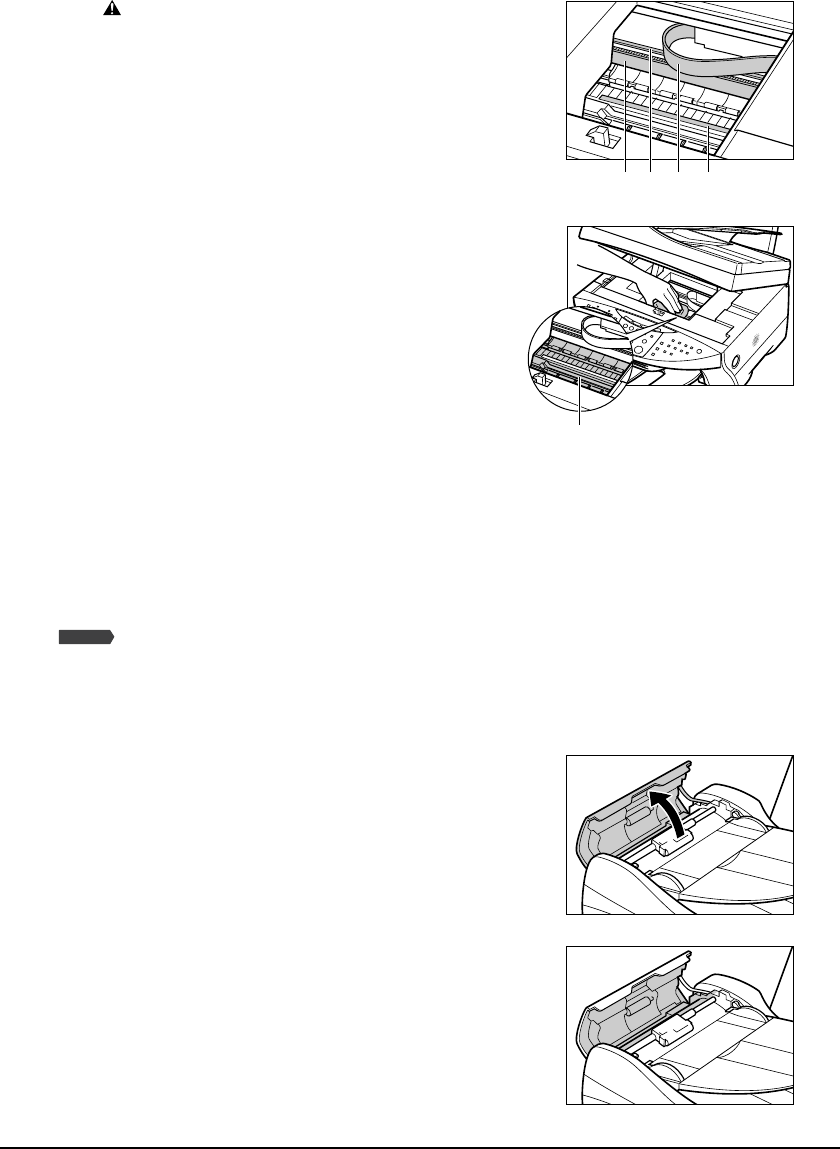
11-8 Maintenance Chapter 11
CAUTION
• Do not touch the round shaft A, transparent
film B, film cable C, ink absorber (sponge
part) D, or any metal parts.
3 Use a dry cloth to wipe away any stray drops
of ink, scraps of paper, and dust, especially
from the black panel E.
4 Close the scanning unit until it locks into
place.
5 Reconnect the power cord and turn on the
power.
Cleaning the ADF area
Follow this procedure to clean the ADF area:
1 Turn off the power and disconnect the
power cord from the wall outlet.
2 Open the feeder cover.
3 Use a clean, soft, dry, lint-free cloth to wipe
up paper dust from the shaded area.
C DBA
E
Fax Model


















