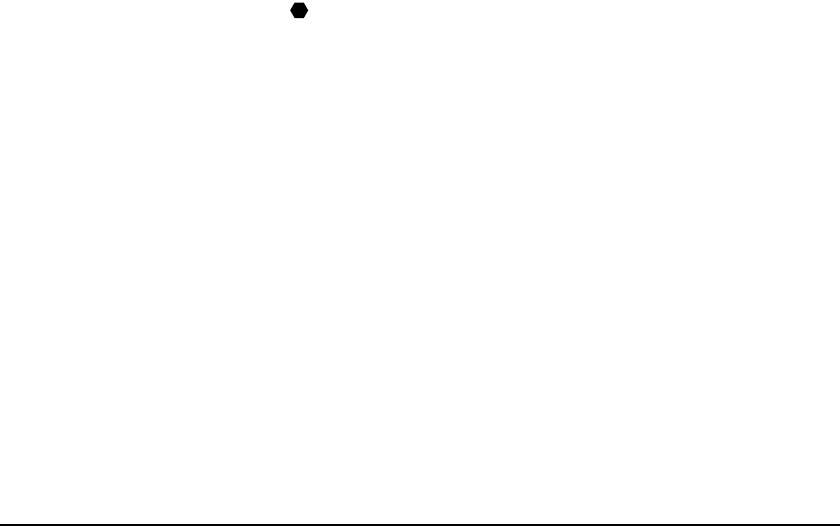
12-10 Troubleshooting Chapter 12
Cannot receive faxes automatically.
1. Is <FaxTel>, <FaxOnly>, <DRPD>, or <AnsMode> receive mode displayed on the bottom left of
the LCD?
If <Manual> is displayed, you cannot receive faxes unless you pick up the handset and either press
[Start] or dial the remote receiving ID.
If you want to receive faxes automatically which means not having to do anything when you are sent
a fax, set the receive mode to <FAX/TEL AUTO SW>, <FAX ONLY MODE>, <DRPD>, or <ANS.MACHINE
MODE> ( p. 9-1).
If set to <ANS.MACHINE MODE>, connect an answering machine to the machine ( Set-Up Sheet) and
check that a message plays when the answering machine answers.
Machine does not switch automatically between voice and fax reception.
1. Is <FaxTel>, <DRPD>, or <AnsMode> receive mode displayed on the bottom left of the LCD?
There will be no automatic switching between voice and fax calls unless the receive mode is set to
<FAX/TEL AUTO SW>, <DRPD>, or <ANS.MACHINE MODE>. If set to <ANS.MACHINE MODE>, connect
an answering machine to the machine ( Set-Up Sheet) and check that a message plays when the
answering machine answers.
2. Is the sender’s fax machine unable to send a CNG signal (the signal which indicates that the call
is a fax call)?
Some fax machines are not able to send CNG signals. If so, receive the fax manually ( p. 9-3).
Quality of received fax is poor.
1. Are you using recommended print media?
For recommended print media, see p. 3-1.
2. Print the nozzle check pattern (
Maintaining the printhead, p. 11-3).
Print the nozzle check pattern ( p. 11-4).
If the nozzle check pattern does not print properly, see p. 11-3.
3. Is <ECM RX> set to <OFF>?
Set <ECM RX> to <ON> ( p. 13-4).
4. The printed fax is poor quality.
See the items marked with in Problems printing from your computer, p. 12-2.
5. Check whether the sender’s fax machine is dirty.
The image quality of the fax is mainly determined by the sender’s fax machine. Contact the sender and
check whether the document cover and platen glass of his fax machine are dirty.
Cannot receive a fax in ECM mode.
If you receive a fax in ECM mode, “ECM” will show on the ACTIVITY REPORT. If “ECM” is not shown,
the fax was not received in ECM mode.
1. Is <ECM RX> set to <OFF>?
Set <ECM RX> to <ON> ( p. 13-4).
2. Is the sender’s fax machine ECM-compatible?
If the sender’s fax machine is not ECM-compatible, the fax will be received in standard mode without
error correction.
Repeated errors occur when you receive a fax.
If there is an error, a message will be displayed in the LCD. The ACTIVITY REPORT and RX REPORT will
show “NG” and an error code.
1. Reduce the reception start speed (
<RX START SPEED>, p. 13-5).
If there is a bad line or connection, reducing the reception start speed may correct the error.
2. Check whether the sender’s fax machine is operating normally.
Contact the sender and check whether his fax machine is operating normally.
P


















