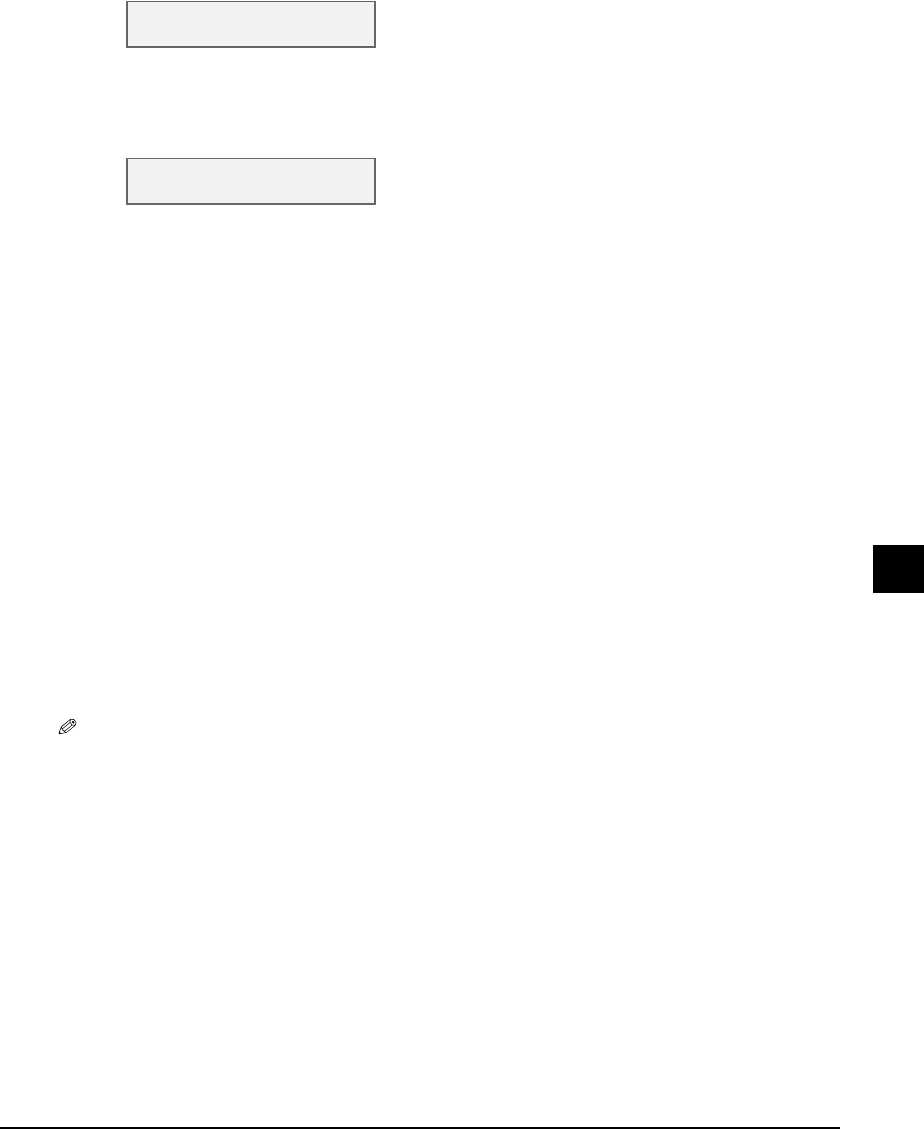
Chapter 9 Receiving faxes 9-3
9
Receiving faxes
11 Press [Set] twice.
12 Use [22
22
] or [33
33
] to select the length of time the machine rings when the call is a voice
call.
13 Press [Set] twice.
14 Use [22
22
] or [33
33
] to select whether the machine switches to receive mode or
disconnects the call if no one answers a voice call after the specified time in step 12.
• Select:
–<RECEIVE> to switch to receive mode.
–<DISCONNECT> to disconnect the call.
15 Press [Set].
16 Press [Stop/Reset].
Receiving faxes automatically: FAX ONLY MODE
Choose this mode if:
• you have a dedicated telephone line for fax use only.
• you only want to receive faxes automatically with your machine.
You will need to:
• connect your machine to a dedicated telephone line ( Set-Up Sheet).
• set <FAX ONLY MODE> ( p. 9-1).
When you receive a fax call: The machine will receive the fax automatically.
When you receive a voice call: You will not be able to answer the call.
NOTE
• The machine does not ring when it receives a fax call. If you want it to ring, connect a telephone to your
machine and enable the <INCOMING RING> setting ( p. 13-5). You can also select the number of rings
before the machine answers ( <RING COUNT>, p. 13-5).
F/T RING TIME
15SEC
DEFAULT ACTION
RECEIVE


















