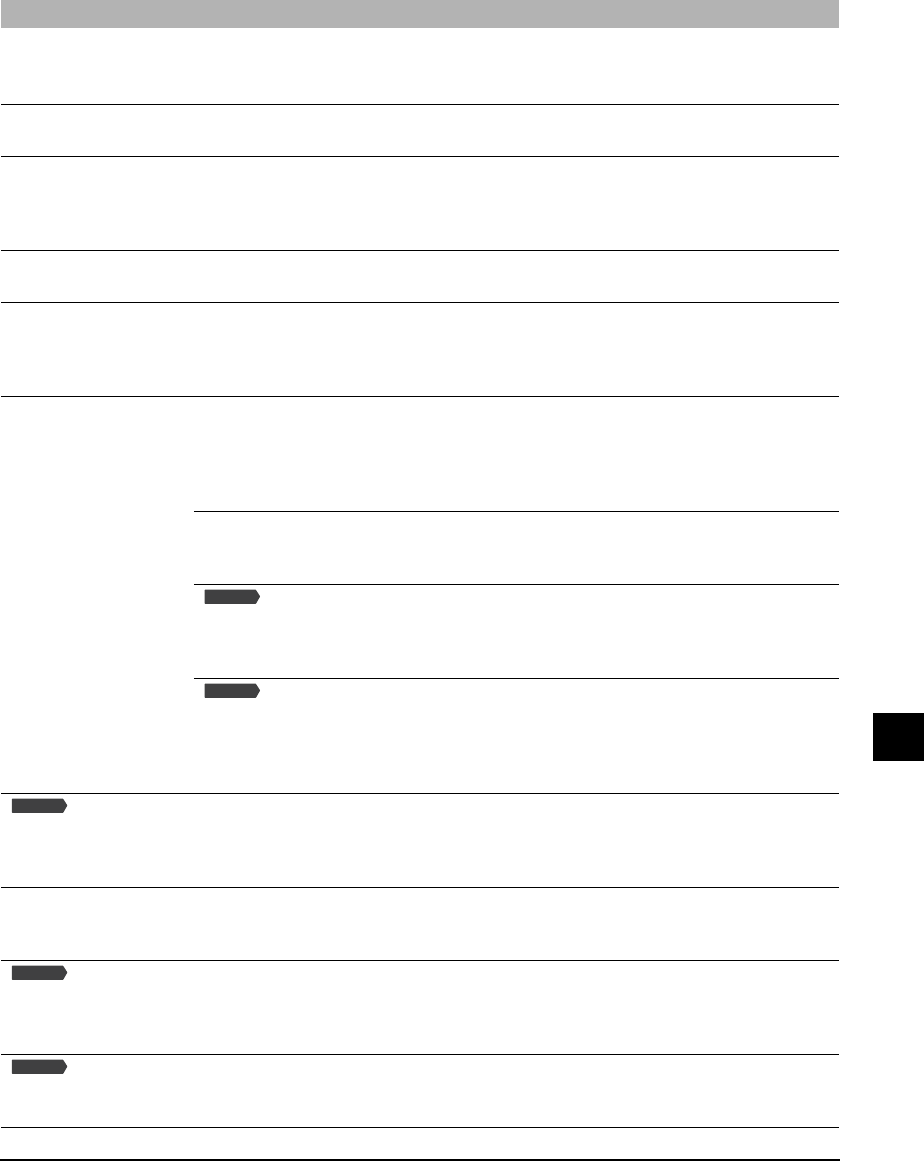
Chapter 12 Troubleshooting 12-21
12
Troubleshooting
INSERT PHOTO CARD There is no memory card in the
memory card slot.
If you want to use the photo print
function, insert a memory card into
the appropriate slot.
p. 4-2
INVALID KEY/SETTING An invalid key was pressed or an
invalid setting was selected.
Check the key or setting you want to
enter.
LOAD PAPER
(PRESS START KEY)
The multi-purpose tray is empty. Load paper in the multi-purpose tray.
Make sure the stack is below the
paper limit mark (s|) and tab. Then
press [Start] or [Resume].
p. 3-7
M INK EMPTY The magenta ink tank in the
printhead is empty.
Replace the ink tank. p. 11-2
MACHINE IN USE
CANNOT TURN OFF
You are unable to turn the
machine off with the [ON/OFF
(1sec.)] key because the machine
is performing an operation.
Wait until the machine has finished,
then turn off the machine.
MEMORY FULL
(#037)
The machine’s memory is full
because you tried to send or
copy too many pages at once, or
a very long or detailed
document.
Divide the document and send or
copy each part separately. To free up
space in the machine’s memory, print
or delete any documents in memory
you no longer need.
p. 8-8
In photo print mode, the
photograph data is too large to
print from your machine.
Print the photograph from your
computer.
The machine’s memory
is full because it has received too
many documents, or a very long
or detailed document.
Print any documents stored in
memory. Then start again.
p. 8-8
In photo print mode,
you tried to print photographs
when the machine’s memory
was full.
Print or delete any documents in
memory, or wait for the machine to
send any documents stored in
memory. Then try printing
photographs again.
p. 8-8
MEMORY
USED nn %
Shows the percentage of
memory currently in use.
If you need more space, wait for the
machine to send any faxes. Also, print
or delete any documents in memory
you no longer need.
p. 8-8
NO FILES ON CARD There are no available files in the
memory card.
Make sure you have recorded
photographs in the appropriate
format on the memory card.
NO RX PAPER
(#012)
The other party’s fax machine is
out of paper or its memory is full.
Contact the other party and have
them load paper in their fax machine
or free up space in their fax machine’s
memory.
NO TEL #
(#022)
The one-touch speed dialing key
or coded speed dialing code you
entered has not been registered.
Register the one-touch speed dialing
key or coded speed dialing code.
Chapter 7
Message (Error code) Cause Action Details
Fax Model
Fax Model
Fax Model
Fax Model
Fax Model


















