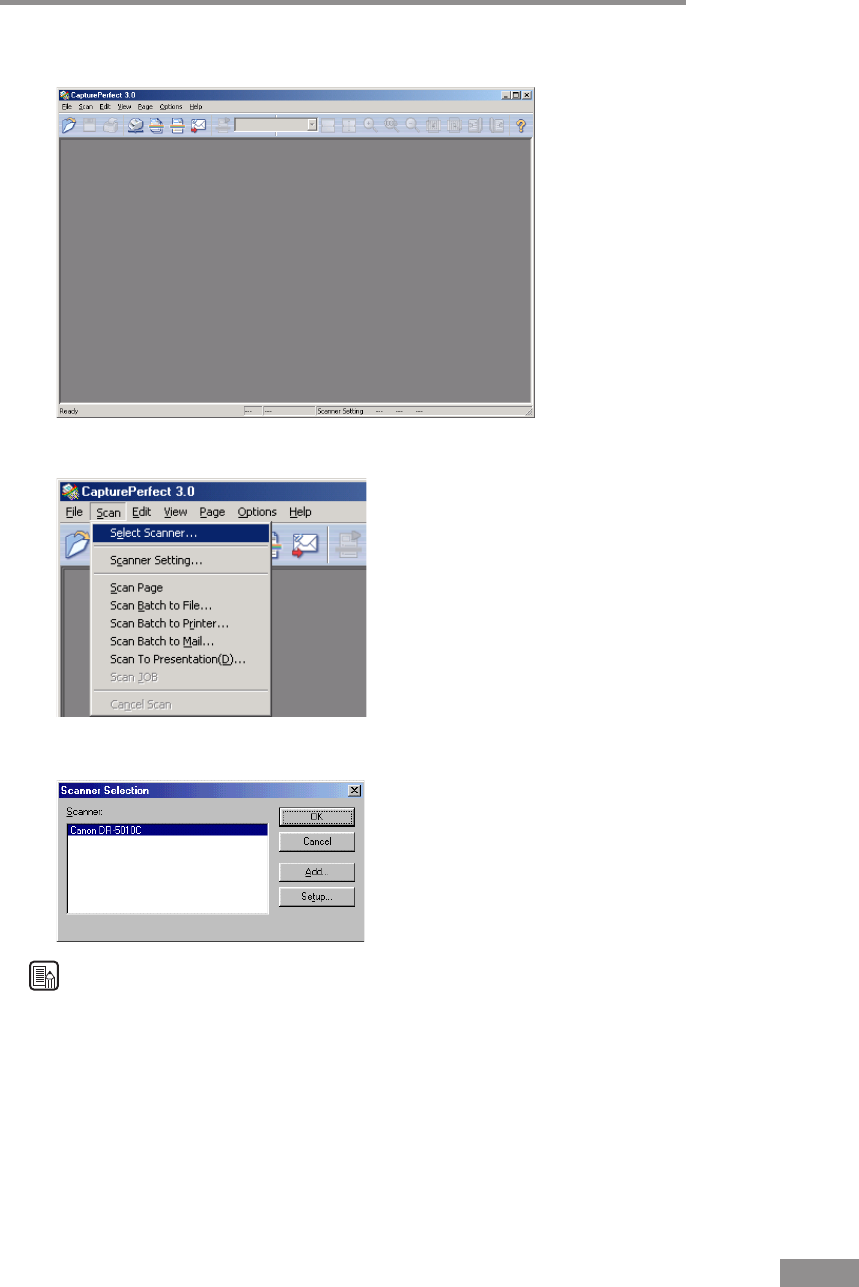
Using the Software 37
CapturePerfect starts.
4.
On the Scan menu, click [Select Scanner].
5.
Select [Canon DR-5010C], and then click the [OK] button.
Note
If [Canon DR-5010C] is not displayed in the list of scanners, re-install the
ISIS/TWAIN driver. (See “Installing the ISIS/TWAIN Driver” on p. 28. )


















