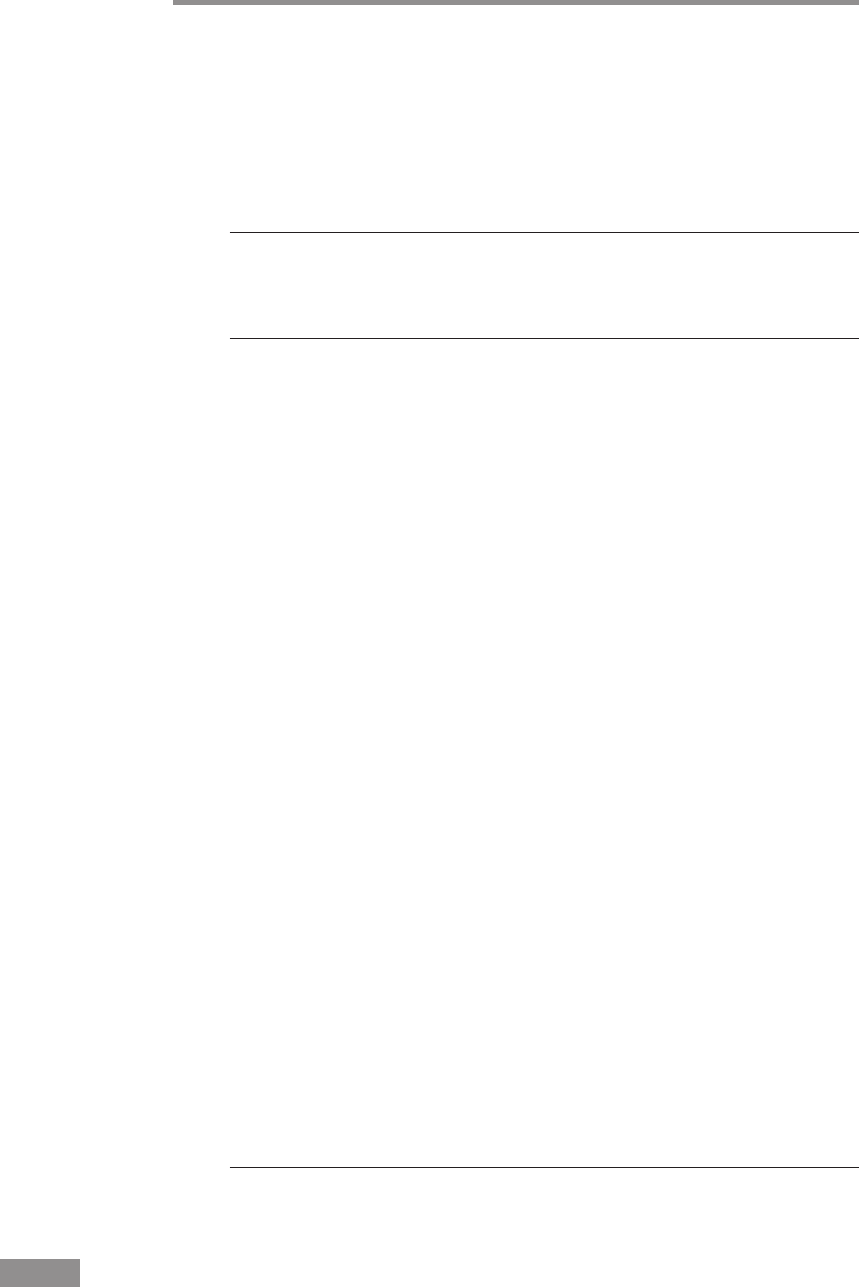
82 Troubleshooting
The PC Does Not Recognize the Scanner
(Connecting via SCSI)
The following are possible causes of the PC failing to recognize the scanner.
Check each possible cause.
Cause The scanner is not connected correctly.
Remedy Make sure that the scanner and the computer are correctly
connected. (See p. 21.)
Cause The SCSI card is not correctly installed in the PC.
Remedy Refer to the manual for the SCSI card and the computer and
install the SCSI card to the computer correctly.
Alternatively, check the following things, depending on your
operating system.
Windows 98SE/ME
Click [Start] - [Settings] - [Control Panel] - [System] -
[Device Manager], and make sure that no “x” or “!” symbol
appears next to the SCSI Controller entry. If either of these
symbols is displayed, refer to the instruction manual for the SCSI
card and make the SCSI card settings again.
Windows NT 4.0 Workstation
Click [Start] - [Settings] - [Control Panel] - [SCSI Adapter], and
make sure that the system recognizes the SCSI card properly. If
the system dose not recognize the SCSI card properly, refer to the
instruction manual for the SCSI card and make the SCSI card
settings again.
Windows 2000 Professional
Click [Start] - [Settings] - [Control Panel] - [System] -
[Hardware] - [Device Manager], and make sure that no “x” or “!”
symbol appears next to the SCSI Controller entry. If either of
these symbols is displayed, refer to the instruction manual for the
SCSI card and make the SCSI card settings again.
Windows XP
Click [Start] - [Control Panel] - [System] - [Hardware] - [Device
Manager], and make sure that no “x” or “!” symbol appears next
to the SCSI Controller entry. If either of these symbols appears,
refer to the instruction manual for the SCSI card and reconfigure
the SCSI card.


















