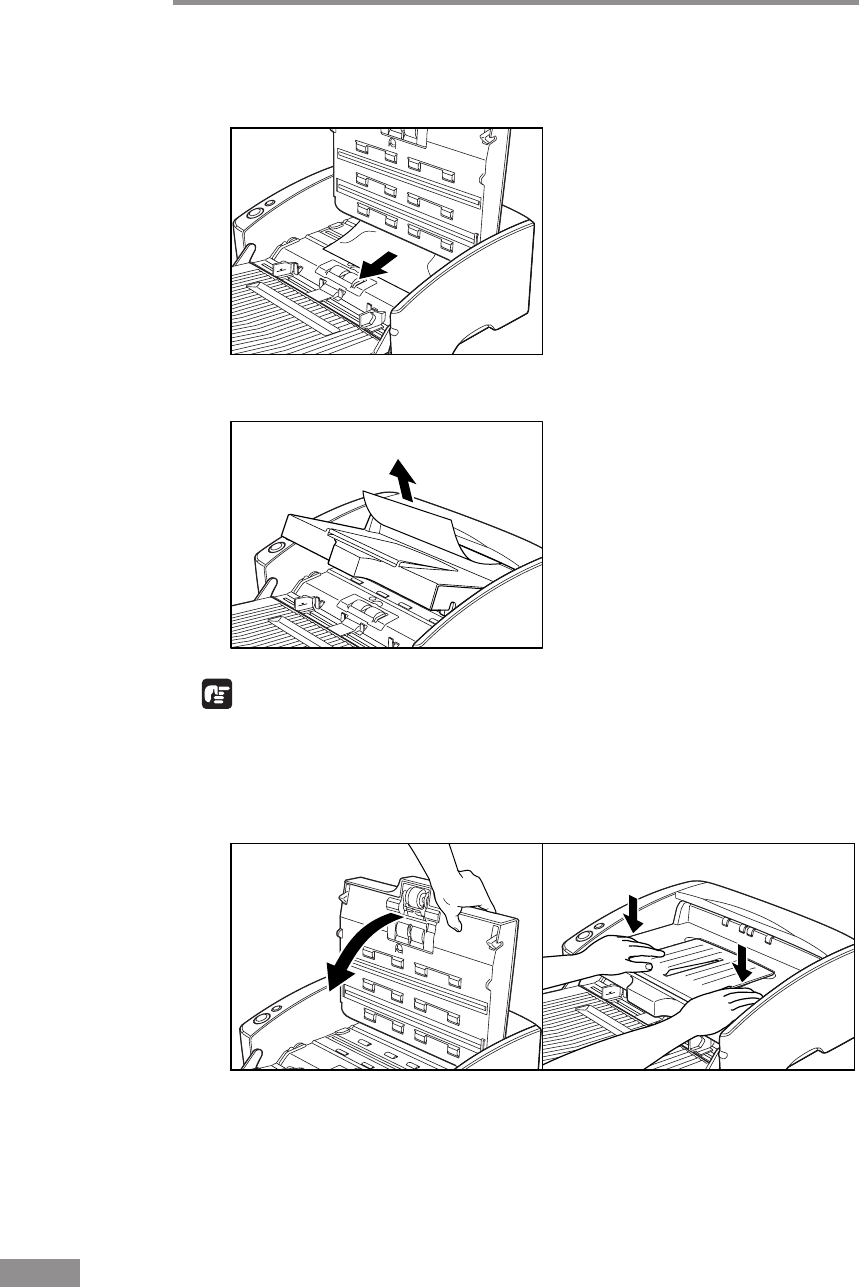
58 Using the Scanner
4.
Remove the jammed document.
When the jam occurred in the feed section
When the jam occurred in the eject section
IMPORTANT
Do not pull hard on the jammed sheet; remove it gently. If the sheet does rip,
be sure to remove all of the remaining pieces of paper.
5.
Close the Upper unit slowly. Be sure that the Upper unit is completely closed
by pushing on both edges with both hands until you hear a click.


















