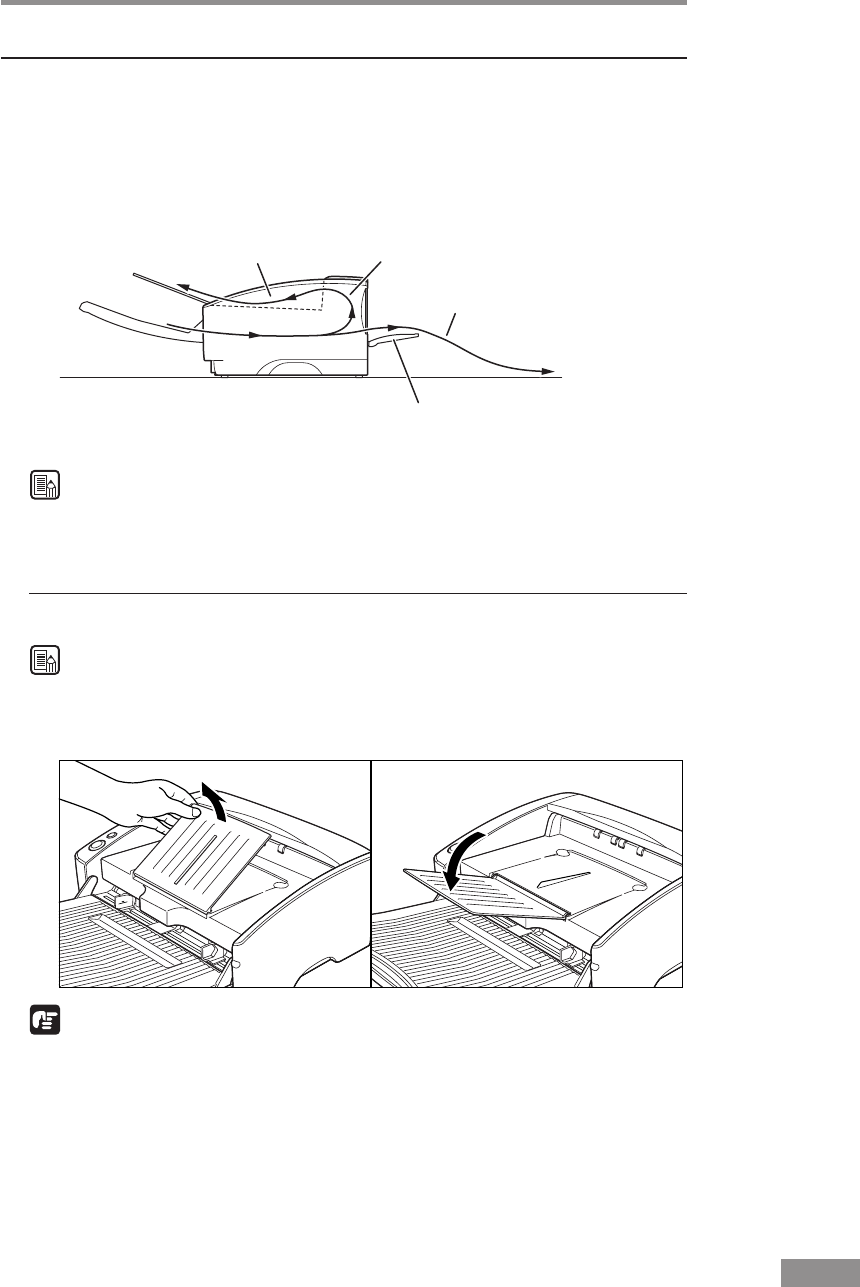
Using the Scanner 45
Document Eject Tray
The scanner has two eject methods; documents can be eject to the front of the
scanner in a U-Turn Path, or to the back of the scanner in a Straight Path. The
eject method can be switched by opening or closing Document Eject Tray 2.
Select the eject method according to what you need to do.
Document Eject Tray 2
Straight Path
U-Turn Path
Document Eject Tray 1
Note
The Straight Path can be used to scan thick paper, thin paper, and business
cards.
Using the U-Turn Path
1.
If Document Eject Tray 2 is open, close it.
Note
The U-Turn Path cannot be used if Document Eject Tray 2 is open.
2.
Open the Document Eject Tray Extention toward you.
IMPORTANT
Be sure to open the Document Eject Tray Extention to use the U-Turn Path. If
it is not opened, the documents may fly off the tray and cause a paper jam.


















