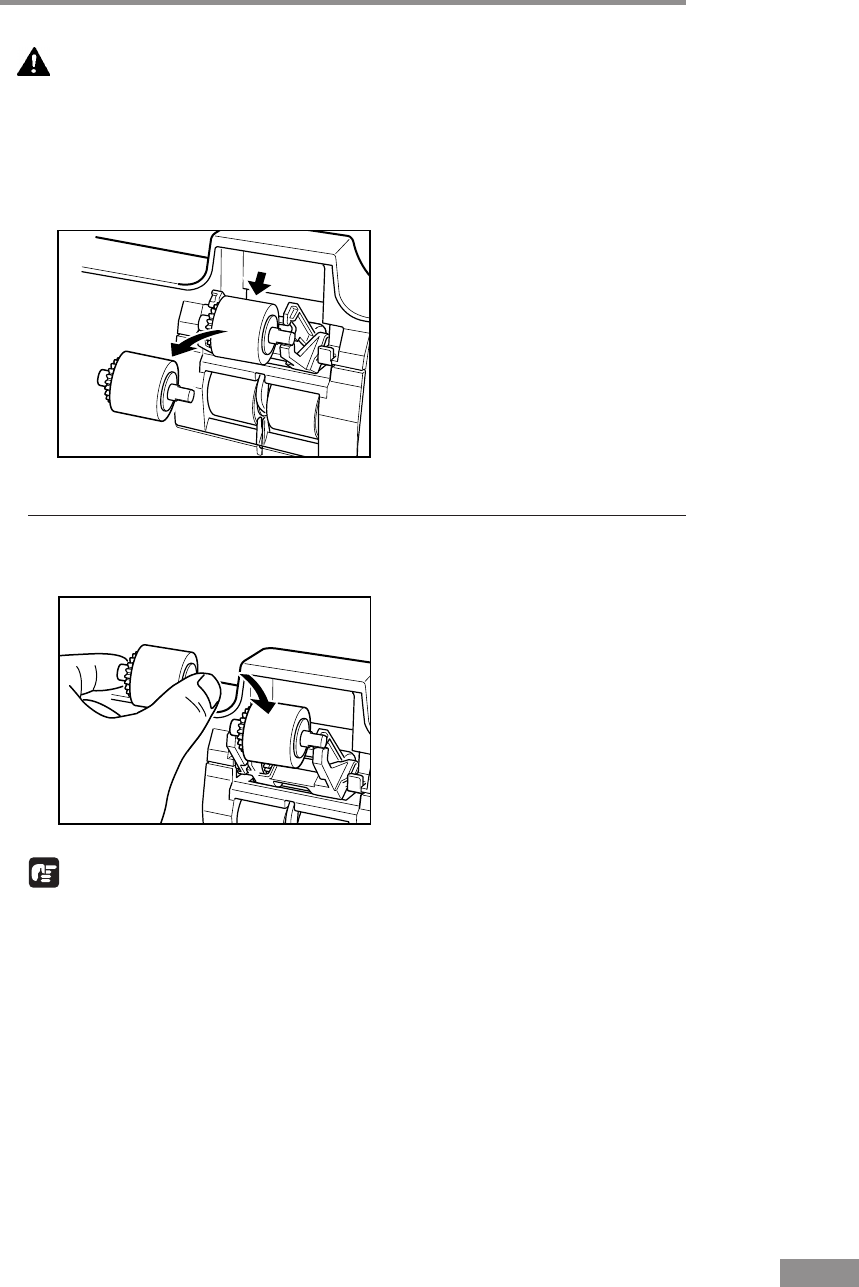
Regular Maintenance 71
CAUTION
The pickup roller is located in the middle of the Upper unit. Do not
hold the protrusion on the Upper unit when you open it. Doing so
may deform the pickup roller or cause a feeding error.
3.
Push up on the pickup roller to open the hook, and then remove the pickup
roller.
Attaching the Pickup Roller
1.
Hold the new pickup roller (or the one you removed) by both sides of its shaft,
and place it on the hooks.
IMPORTANT
Take note of the orientation of the pickup roller. Putting it in backward and
forcing it may damage the scanner.


















