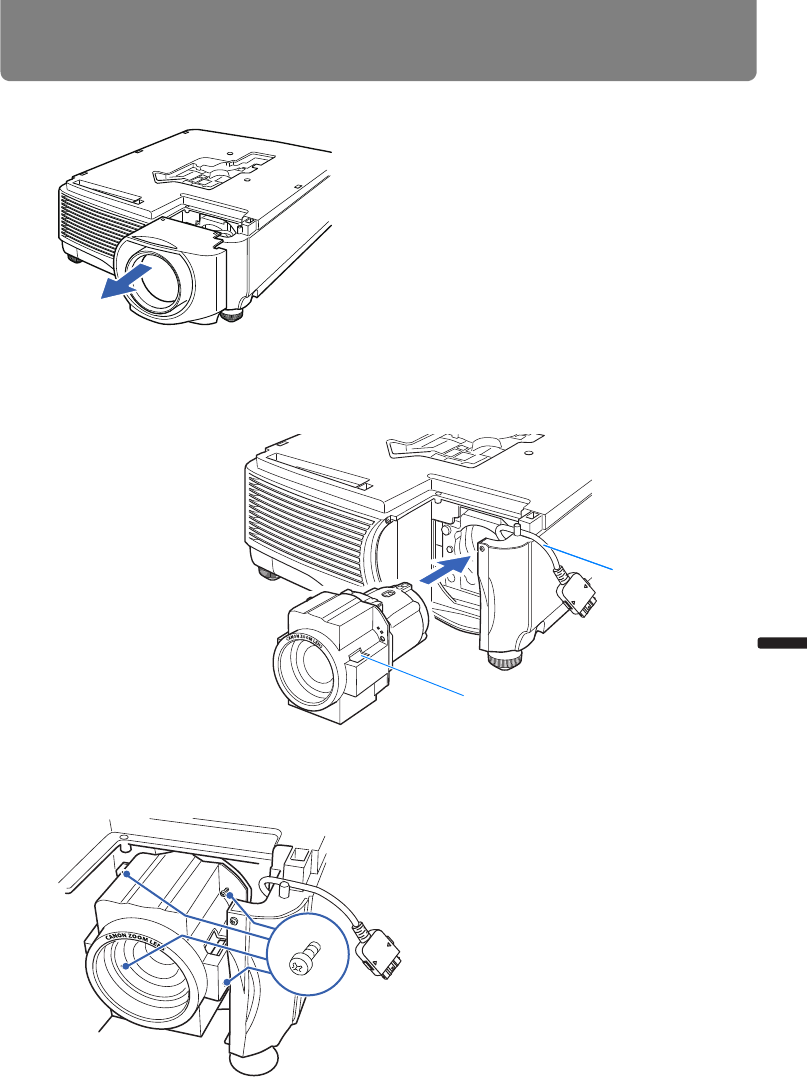
153
Installing / Removing the Lens Unit
Installation Manual Installation
5 Then turn the projector back over and remove the sleeve.
6 Referring to the following illustration, insert the lens connector of the lens unit into the
front right side of the projector slowly until it contacts the end. At this time, pull out the
lens cable shown in the illustration and fix it.
7 Tighten the 4 screws to fasten the lens unit in place.
The 4 lens unit screws are attached to the lens unit and cannot be removed.
Lens connector
Lens cable


















