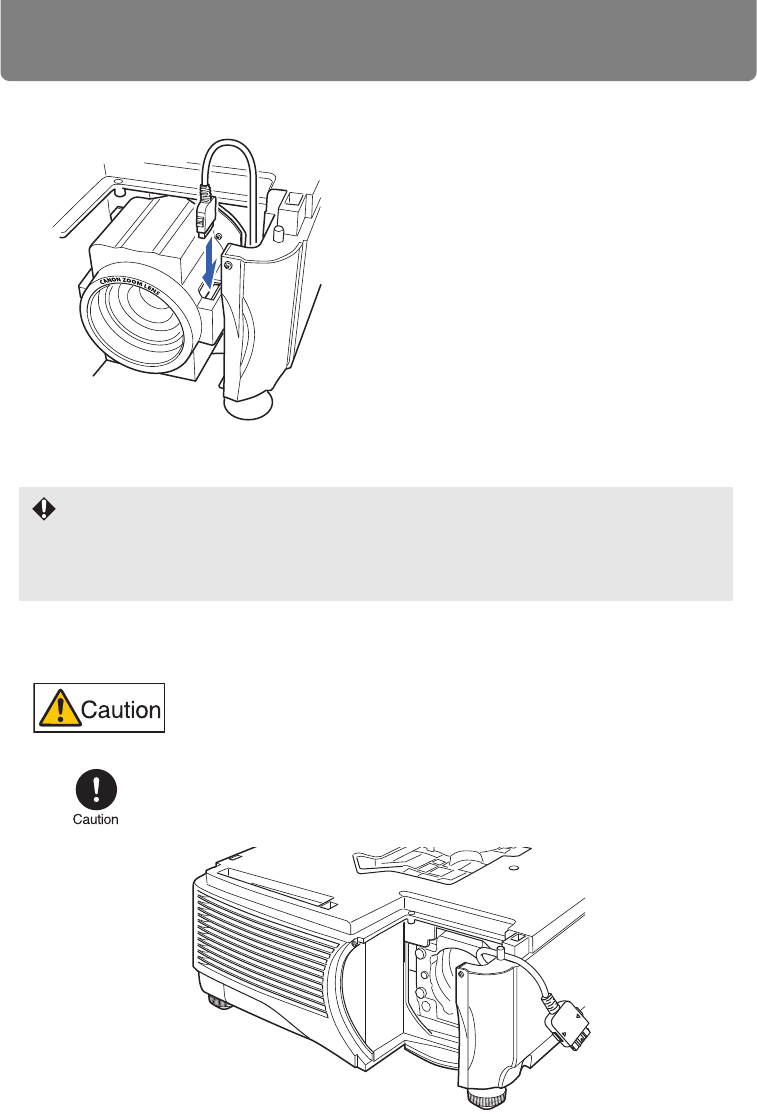
Installing / Removing the Lens Unit
154
8 Insert the projector lens cable into the connector until a click sound is heard.
9 Reinstall the sleeve, cosmetic panel, and lamp cover in their original positions.
When the power is first turned on after the lens unit has been installed or replaced, lens shift
initialization operation will be performed. It will take approximately 1 minute for the initializa-
tion operation to start up. However, if the lens has been replaced with a lens of the same
model number, initialization operation will not be performed. The position will be the same as
before the lens was replaced.
The lens shift initialization operation uses the motor to move
the lens up / down / left / right. Do not touch the lens. Doing so
could result in an injury.
When installing and removing the lens unit, be sure to fix the
lens cable as shown in the illustration. When inserting the lens
unit, it is possible to damage the lens cable between the lens
unit and projector.


















