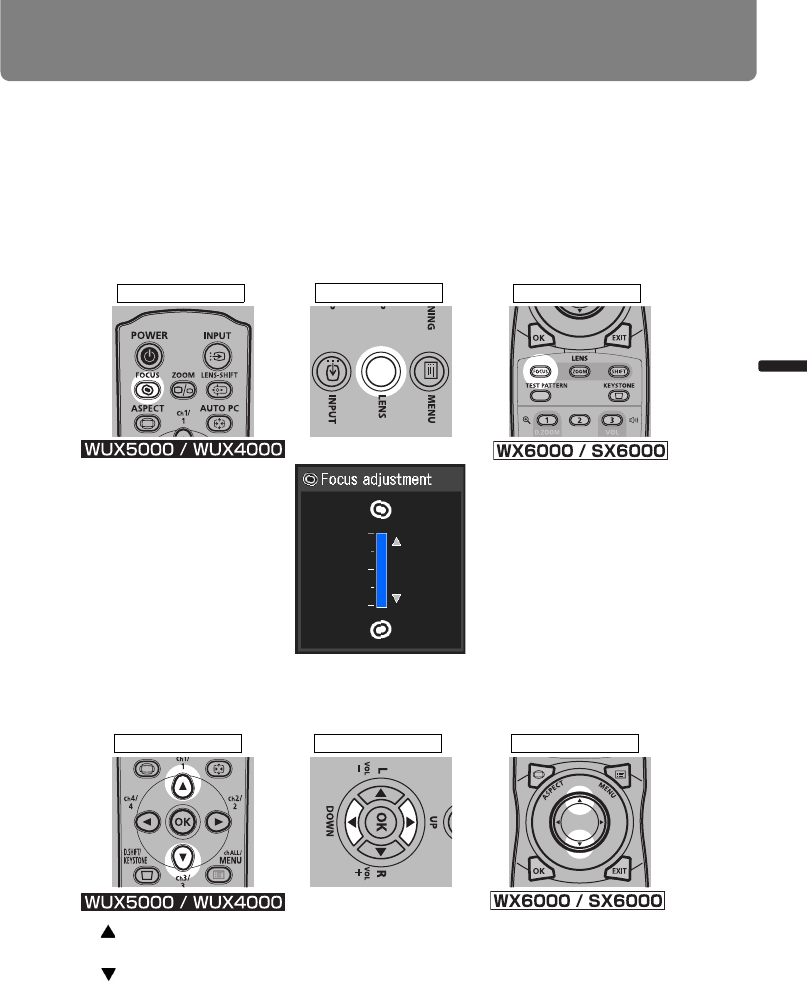
73
Adjusting the Image
User’s Manual Projectin
g
an Ima
g
e
Adjusting the Focus
To adjust the focus, press the FOCUS button on the remote control or the LENS button on
the projector.
For the projection distances of the lens unit, refer to page 156.
1 Press either the FOCUS button on the remote control or the LENS button on the pro-
jector in order to display the window shown below.
2 Press the pointer buttons to adjust the focus.
3 When the focus is adjusted optimally, press the OK button or the FOCUS button.
Remote control
Projector
Remote control
Use the [] button on the remote control, or the UP button on the projector to adjust the
focus position.
Use the [] button on the remote control, or the DOWN button on the projector to per-
form fine adjustment.
Remote control
Projector
Remote control


















