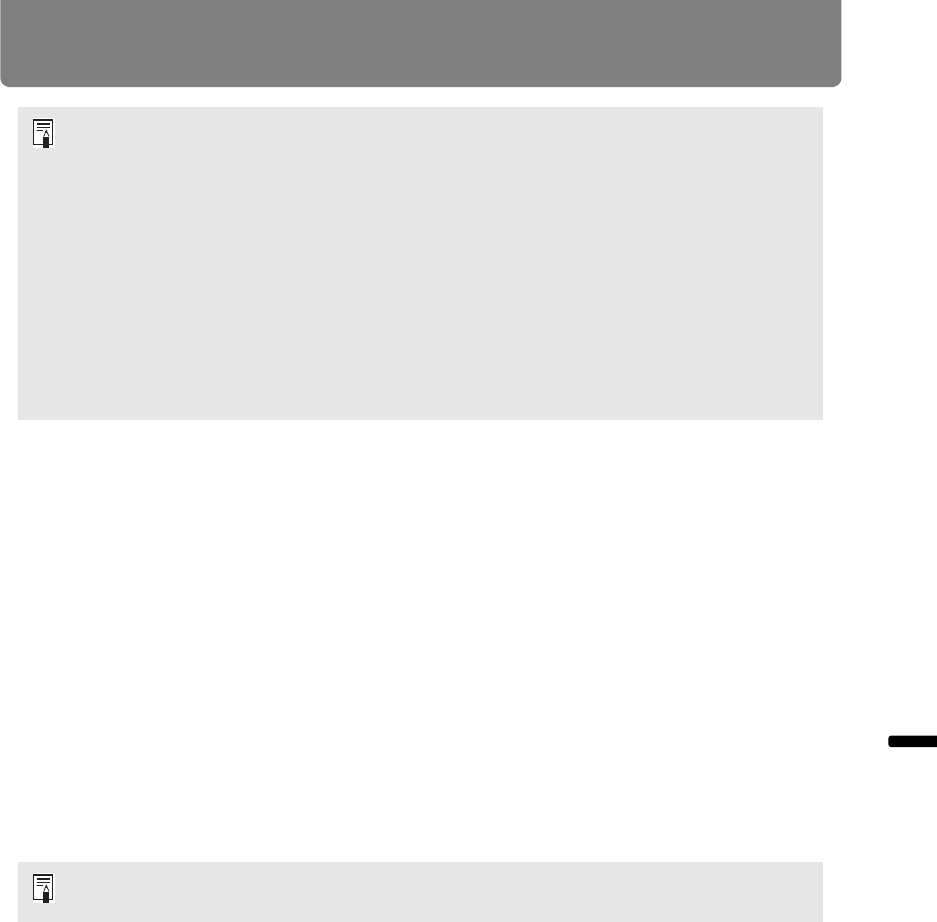
107
Menu Description
Advanced Guide Menu Description
• Wired LAN features and wireless infrastructure mode cannot be used at the
same time.
• Wireless LAN features are not available in standby mode.
• PJ AP and infrastructure modes cannot be used at the same time.
• Wired LAN and PJ AP mode cannot be used in the same subnetwork.
• Remember to set your preferred network (wired or wireless) to [On] if [Network
(wired/wireless)] on the projector is set to [Off/Off] and the network connection is
disabled. (P112) For wireless networks, choose the type of connection.
• Referring to “Checking Projector Information” (P140), confirm that the projector’s
wired or wireless IP address is not the same as that of other computers on the
network. To set a projector IP address, follow the instructions in “Completing
Computer Settings” (P120) and use the web screen, or use projector TCP/IP
settings. (P113, P117)
• When you connect the computer to the network for the first time, it is also
necessary to perform settings on the computer. In this case, consult the network
administrator regarding the necessary settings.
• The following network features are available in infrastructure mode.
- Web features
- Mail features
- NMPJ features (networked screen projection)
- User commands
Other network features (specifically, SNMP, PJLink, AMX, Crestron RoomView and Firm
Update) are not available.
• The following restrictions apply in infrastructure mode.
- SSIDs not in single-byte letters or numbers will cause character corruption in search
results.
- Connectivity using SSIDs not in single-byte letters or numbers cannot be ensured.
When multiple access points have the same SSID, only search results for the access
point with the strongest signal are shown.
In a network environment where a DHCP server is operating, choose [On] on the
projector [DHCP] screen to enable the DHCP function and connect it. (P113, P117)


















