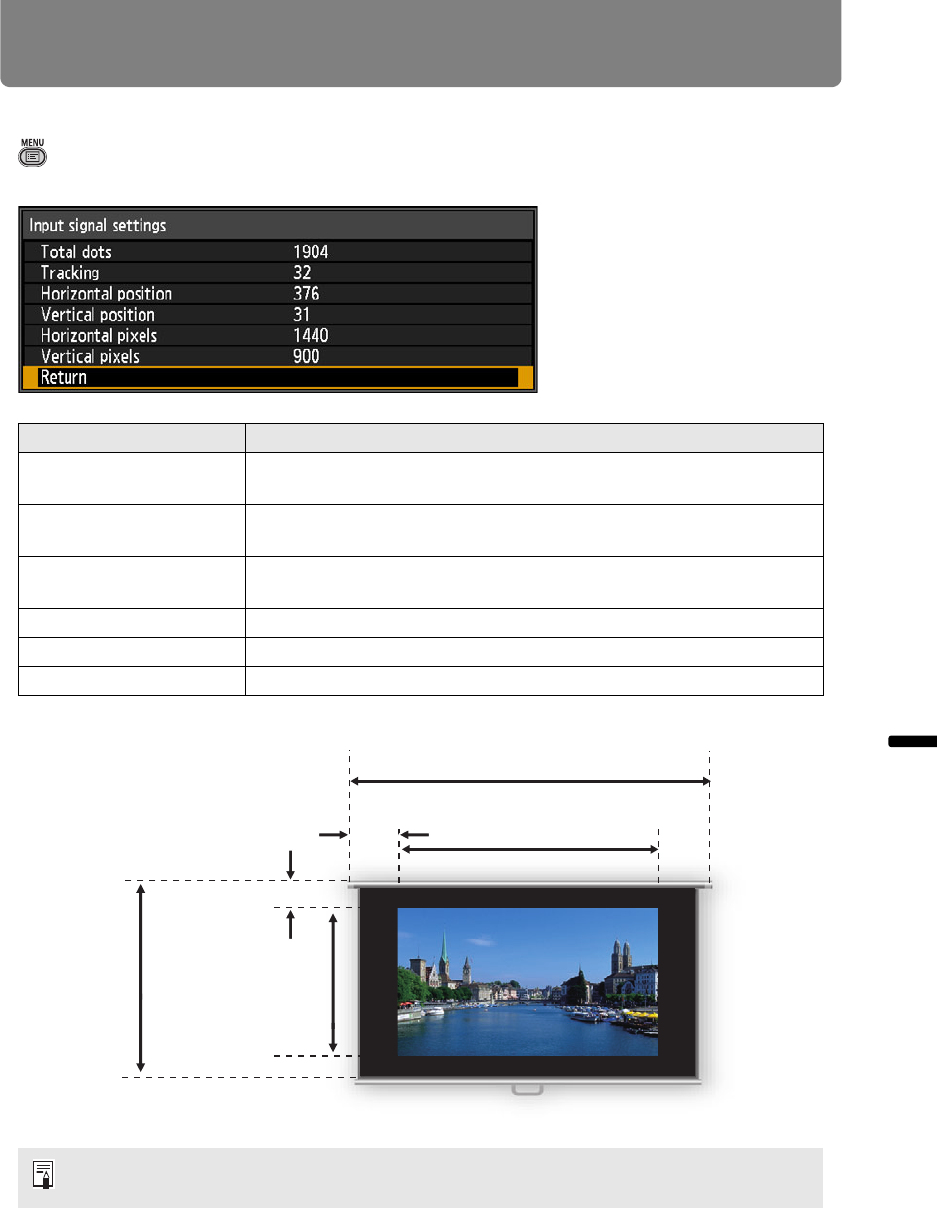
71
Menu Description
Advanced Guide Menu Description
Input signal settings
> [Input settings] > [Input signal settings]
Complete input signal settings.
Submenu Function
Total dots
Adjust the total number of horizontal dots. Adjust it when stripes
are displayed on the screen.
Tracking
Fine-tune the timing of image generation from signals. Adjusts the
tracking when the image distorts or flickers.
Horizontal position
Adjust the horizontal image position to correct horizontal
misalignment.
Vertical position Adjust the vertical image position to correct vertical misalignment.
Horizontal pixels Adjust the horizontal image resolution.
Vertical pixels Adjust the vertical image resolution.
Perform this adjustment if the Auto PC function (P70) cannot adjust the projected image
correctly.
Total dots
Horizontal pixels
Horizontal
position
Vertical position
Vertical
pixels
Total lines


















