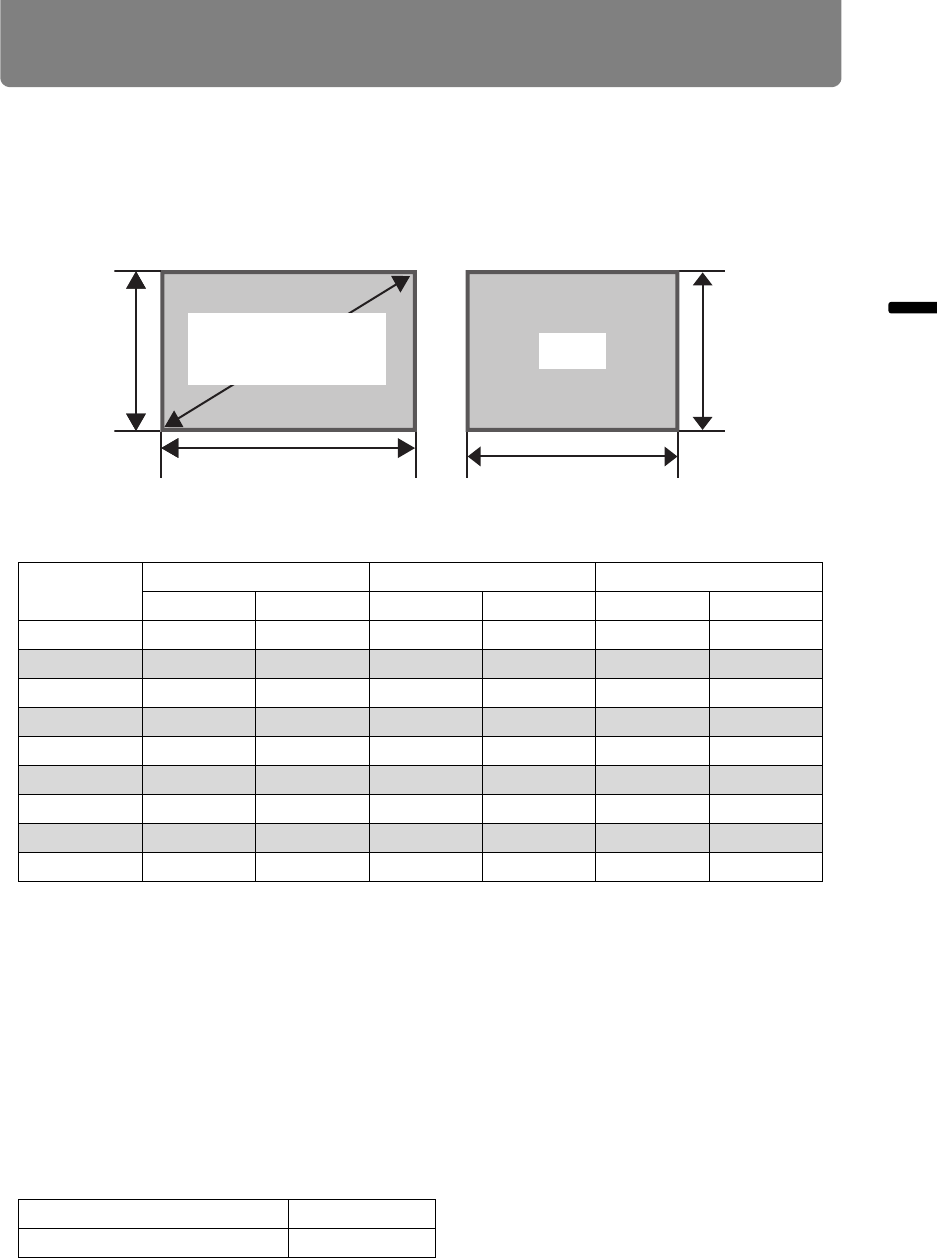
41
Installation Procedure
Basic Guide Installation Procedure
Relationship between Projecting Distance and
Image Size
The projected image size is determined by the distance between the projector and
the screen (projection distance) as well as the zoom. Refer to the following table
and decide the distance between the projector and screen.
WUX500 Projection distance [m (feet)]
Lens Shift Function
You can reposition the image in all directions by turning the lens shift dials on the
side of the projector, which moves the lens up, down, left, or right. For instructions,
refer to “Adjusting the Image Position” (P53).
■ Amount of Lens Shift
The amount of lens shift is indicated as a percentage relative to the image height
and width. The lens shift ranges for the projector are as follows.
Image Size
(Dia.)
16:10 16:9 4:3
Wide limit Tele limit Wide limit Tele limit Wide limit Tele limit
40 1.2 (3.9) 2.2 (7.2) 1.2 (3.9) 2.2 (7.2) 1.4 (4.6) 2.4 (7.9)
50 1.5 (4.9) 2.7 (8.9) 1.5 (4.9) 2.8 (9.1) 1.7 (5.6) 3.1 (10.2)
60 1.8 (5.9) 3.2 (10.5) 1.9 (6.2) 3.3 (10.8) 2.0 (6.6) 3.7 (12.1)
80 2.4 (7.9) 4.3 (14.1) 2.5 (8.2) 4.4 (14.4) 2.7 (8.9) 4.9 (16.1)
100 3.0 (9.8) 5.4 (17.7) 3.1 (10.2) 5.5 (18) 3.4 (11.2) 6.1 (20)
150 4.5 (14.8) 8.1 (26.6) 4.6 (15.1) 8.3 (27.2) 5.1 (16.7) 9.2 (30.2)
200 6.0 (19.7) 10.8 (35.4) 6.2 (20.3) 11.1 (36.4) 6.8 (22.3) 12.2 (40)
250 7.5 (24.6) 13.5 (44.3) 7.7 (25.3) 13.9 (45.6) 8.5 (27.9) 15.3 (50.2)
300 9.0 (29.5) 16.2 (53.1) 9.3 (30.5) 16.6 (54.5) 10.2 (33.5) 18.3 (60)
A (Amount of shift up) +60%
B (Amount of horizontal shift) ±10%
Height
Width
Width
Height
16:9 / 16:10
Image Size (diagonal)
4:3


















