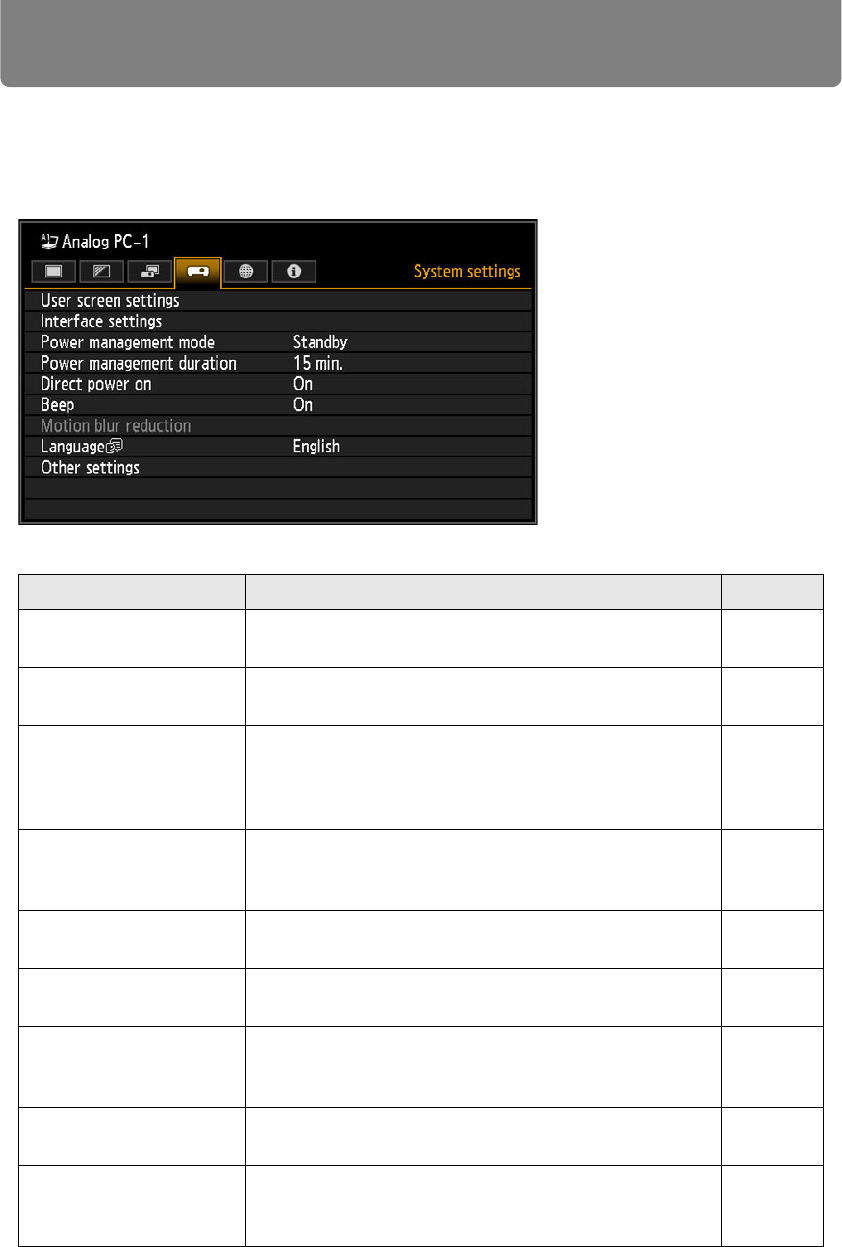
Menu Description
92
System settings
Customize projector and remote control operation, beeping, and other
details after startup, during standby, and in other situations.
(When the input signal is Analog PC-1)
Menu Function Details
User screen settings
Customize user screens shown at startup, when no
signal is detected, and in other situations.
P93
Interface settings
Specify interface details such as settings for input
signals of connected equipment.
P94
Power management
mode
You can specify to turn off the lamp or projector
automatically after a certain period if the projector and
remote control are not used and there is no input
signal.
P97
Power management
duration
Specify how long before the lamp is turned off or the
projector enters standby, depending on the [Power
management mode] setting.
P98
Direct power on
You can turn on the projector by connecting the power
cable without pressing the POWER button.
P98
Beep
You can select whether a beep sounds or not when you
operate the projector.
P98
Motion blur reduction
Motion blur is blurring that occurs during video
playback. Motion blur reduction can make this blurring
less noticeable.
P99
Language
You can select the language in which the menus are
displayed.
P99
Other settings
Set a password, reset counters for lamp or air filter
replacement, and access other settings and
information.
P100


















