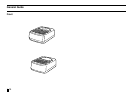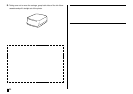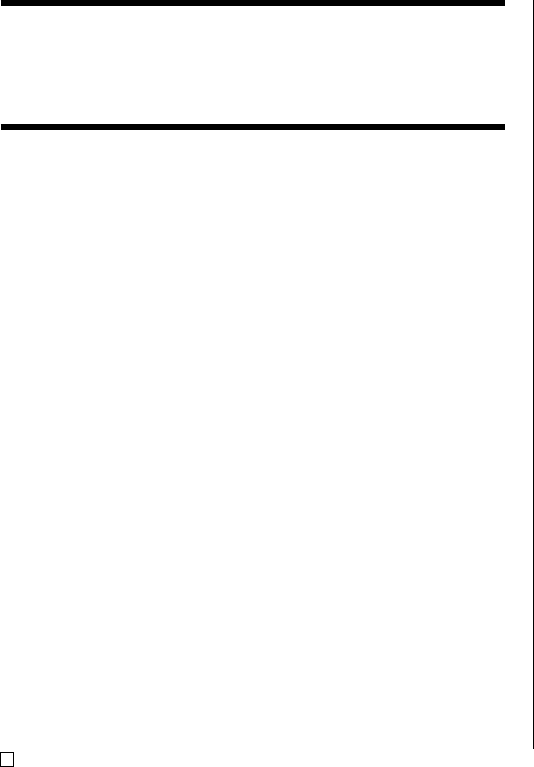
E
20
Initializing Printer Memory
You should initialize the memory of the printer before using it for the first time,
after you have not used it for a long time, or if nothing happens when you turn
power on.
Important!
Initializing printer memory clears its memory of all input data.
To initialize printer memory
1. Make sure that the printer is turned off.
2. While holding down the PRINT and ESC keys, press [ to turn on power.
3. In response to the confirmation message that appears, press SET to ini-
tialize the printer memory or ESC to abort.
Data Error
Whenever you turn on the printer, it performs an internal check of its memory
and functions. If it finds a serious data problem, it will display the following
message:
DATA ERROR! INITIALIZE THE PRINTER!
When this message appears, press any key. Next, in response to the “INI-
TIALIZE? SET/ESC” message that appears, press SET to initialize printer
memory (which deletes everything in memory) or ESC to clear the message