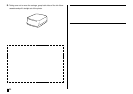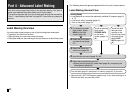31
E
Creating a New Label
Use the following procedure when you want to create a new label from scratch,
or when you want to continue with the label data you were working on the last
time you had the printer turned on.
Example
To create a new label
1. Press [ to turn on the printer.
• If you are turning the printer back on after using is previously, the initial
screen may also include a LAST DATA item. See “Power On Recall” on
page 19 for more information about this item.
2. Use the cursor keys to select NEW, and then press SET.
• If you want to continue working with the data from your previous session,
select LAST DATA instead of NEW.
• Pressing SET displays a print pattern selection screen.
■ Print Patterns
A print pattern controls the location(s) where printing will be performed.
Print Pattern
Example
Label 1 Label 1
Label 2
Label 2