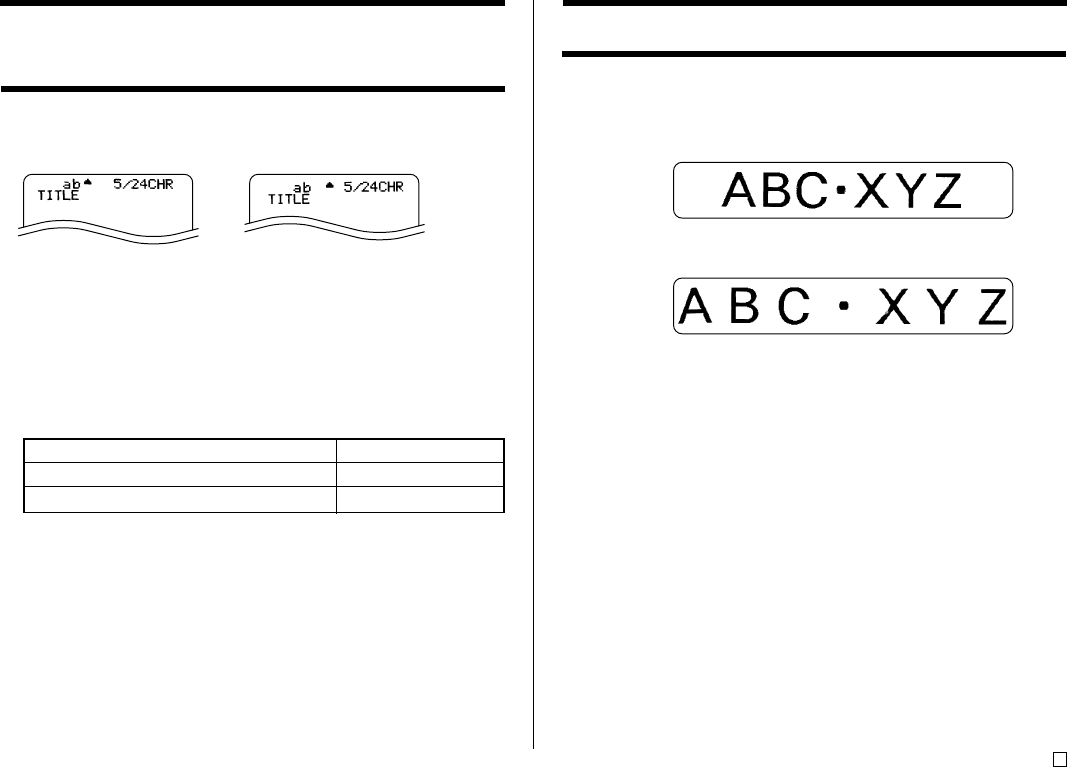
45
E
Specifying Character Spacing
There are two ways that characters can be spaced: proportional spacing and
uniform spacing.
With proportional spacing, the amount of space between two characters de-
pends on what those two characters are.
With uniform spacing, all characters are separated by the same amount of
space.
To turn proportional spacing on and off
1. While inputting text, press FORM.
2. Use the cursor keys to select PROPORTIONAL, and then press SET.
3. Use the c and v cursor keys to turn proportional spacing on or off.
• Note that the setting you select is applied to all the text of the label.
4. Press SET to apply your setting and return to the text input screen.
Selecting Bold or Normal Text
Use the following procedure to specify either bold or normal for text.
The current bold/normal setting is indicated on the display as shown below.
Normal Bold
AA AA
To bold text
1. While inputting text, press STYLE.
2. Use the cursor keys to select BOLD, and then press SET.
• If you are changing bold text to normal text, select NORMAL.
3. On the next screen that appears, select the range of text to which you want
to apply your font setting.
4. After selecting the range, press SET to apply your setting and return to the
text input screen.
To apply the bold/normal setting to this text:
All of the text in the label
All of the text in the current line only
Select this option:
ALL
LINE


















