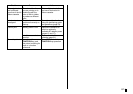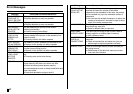55
E
Adjusting Print Density
You can use the following procedure to adjust the density of printed charac-
ters.
To adjust print density
1. Press SET UP to display the SET UP menu.
2. Use the cursor keys to select “DENSITY” and then press SET.
3. Use the c and v cursor keys to adjust print density.
4. After the setting is the way you want, press SET.
Changing the Tray Auto Open Setting
The tray auto open setting determines whether or not the disc tray opens
automatically when you start a print operation.
To select the tray auto open setting
1. Press SET UP to display the SET UP menu.
2. Use the cursor keys to select “TRAY” and then press SET.
3. Use the x and z cursor keys to select the setting you want.
4. After the setting is the way you want, press SET.
Note
The disc tray always opens automatically after printing is complete, regard-
less of the setting you select here.
To do this:
Have the disc tray open automati-
cally whenever a print operation is
performed
Open the disc tray manually when
performing print operations
Select this setting:
OPEN AUTOMATIC
OPEN MANUALLY