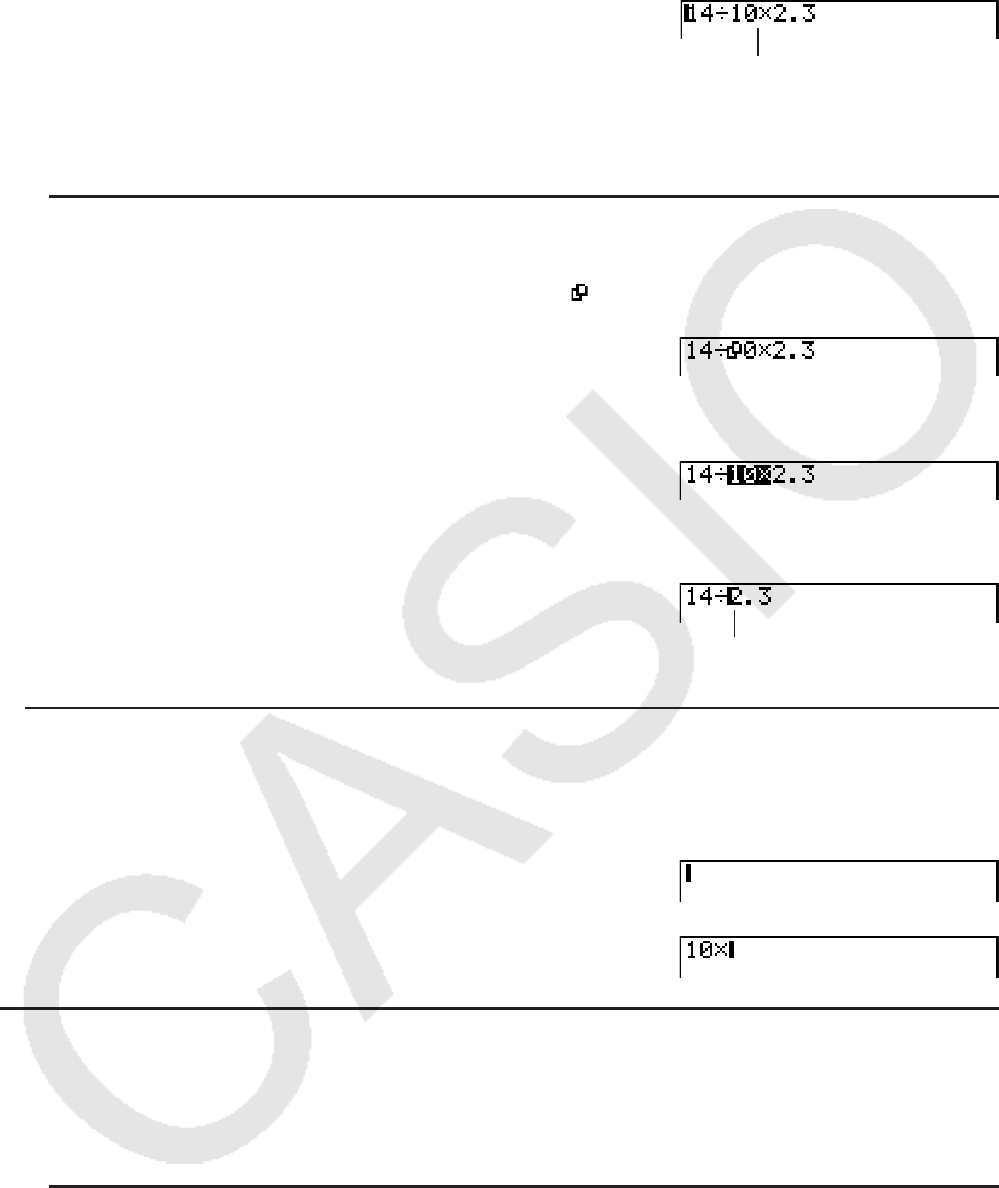
2-9
3. Press 1(COPY) to copy the highlighted text to the clipboard, and exit the copy range
specification mode.
The selected characters are not
changed when you copy them.
To cancel text highlighting without performing a copy operation, press J.
u To cut the text
1. Move the cursor (
I
) to the beginning or end of the range of text you want to cut and then
press !b(CLIP). This changes the cursor to “
”.
2. Use the cursor keys to move the cursor and highlight the range of text you want to cut.
3. Press 2(CUT) to cut the highlighted text to the clipboard.
Cutting causes the original
characters to be deleted.
u Pasting Text
Move the cursor to the location where you want to paste the text, and then press
!c(PASTE). The contents of the clipboard are pasted at the cursor position.
A
!c(PASTE)
k Catalog Function
The Catalog is an alphabetic list of all the commands available on this calculator. You can
input a command by calling up the Catalog and then selecting the command you want.
Registering often-used commands to Favorites makes them more easily accessible for input.
u To use the Catalog to input a command
1. Press !a(CATALOG) to display an alphabetic Catalog of commands.
• The screen that appears first is the last one you used for command input.


















