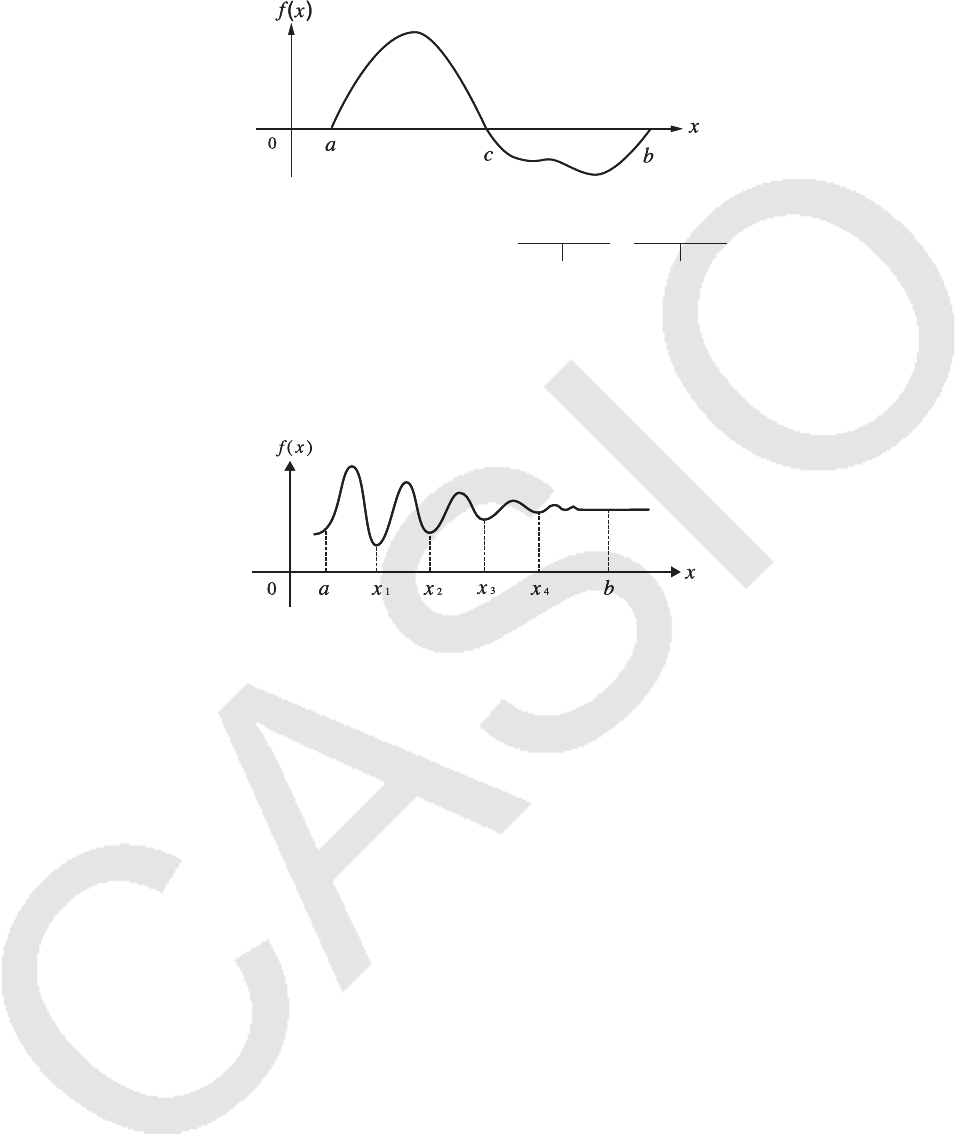
3-25
(1) When cyclical functions for integration values become positive or negative for different
divisions, perform the calculation for single cycles, or divide between negative and positive,
and then add the results together.
Positive
part (
S
)
Negative part (
S
)
Positive part ( S) Negative part ( S)
(2) When minute fluctuations in integration divisions produce large fluctuations in integration
values, calculate the integration divisions separately (divide the large fluctuation areas into
smaller divisions), and then add the results together.
• Pressing A during calculation of an integral (while the cursor is not shown on the display)
interrupts the calculation.
• Always use radians (Rad mode) as the angle unit when performing trigonometric
integrations.
• An error (Time Out) occurs whenever no solution that satisfies the tolerance value can be
obtained.
Integration Calculation Precautions
• In the function f(x), only X can be used as a variable in expressions. Other variables (A
through Z excluding X,
r, Ƨ) are treated as constants, and the value currently assigned to
that variable is applied during the calculation.
• Input of “
tol” and closing parenthesis can be omitted. If you omit “ tol,” the calculator
automatically uses a default value of 1 E–5.
• Integration calculations can take a long time to complete.
• You cannot use a differential, quadratic differential, integration, Σ , maximum/minimum value,
Solve, RndFix or log
a
b calculation expression inside of an integration calculation term.
∫
a
b
f
(
x
)
dx =
∫
a
c
f
(
x
)
dx
+
∫
c
b
f
(
x
)
dx
∫
a
b
f
(
x
)
dx =
∫
a
c
f
(
x
)
dx
+
∫
c
b
f
(
x
)
dx
∫
a
b
f
(
x
)
dx =
∫
a
x
1
f
(
x
)
dx
+
∫
x
1
x
2
f
(
x
)
dx
+.....+
∫
x
4
b
f
(
x
)
d
x
∫
a
b
f
(
x
)
dx =
∫
a
x
1
f
(
x
)
dx
+
∫
x
1
x
2
f
(
x
)
dx
+.....+
∫
x
4
b
f
(
x
)
d
x


















