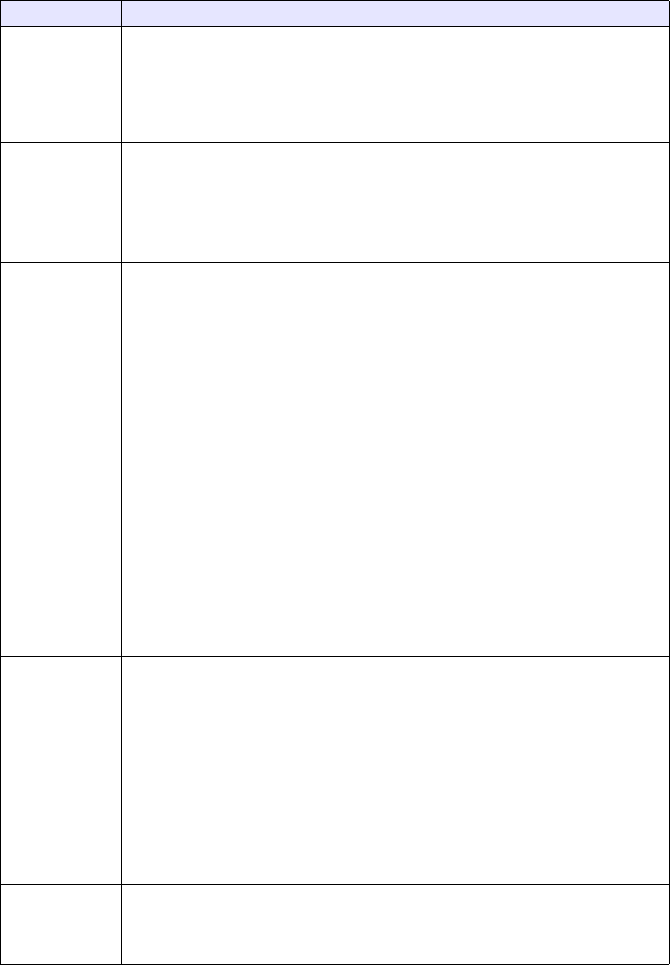
42
WEP Key
Format
You only need to configure this setting when “WEP” is selected for “Security
Setup”.
You can specify any one of the following formats for input of the WEP key.
ASCII/64bit, ASCII/128bit, HEX/64bit, HEX/128bit*
For more information about inputting the WEP key using the format specified
here, see the “WEP Key / WPA/WPA2 Pass Phrase” item below.
WPA/WPA2
Encoding
You only need to configure this setting when “WPA-PSK” or “WPA2-PSK” is
selected for “Security Setup”.
TKIP*:
Select “TKIP” as the encryption type.
AES:
Select “AES” as the encryption type.
WEP Key/
WPA/WPA2
Pass Phrase
Use this input box to enter a WEP key or WPA/WPA2 pass phrase. What
you need to input depends on the encryption type you selected for “Security
Setup”.
z When “WEP” is selected for “Security Setup”
Enter the WEP key. The WEP key character string should be input using
one of the following formats, in accordance with the “WEP Key Format”
setting.
ASCII/64bit
Five single-byte alpha-numeric characters (Example: “MyKey”)
ASCII/128bit
13 single-byte alpha-numeric characters (Example: “MyKey12345678”)
HEX/64bit
10-digit hexadecimal value (Example: 11AA22BB33)
HEX/128bit
26-digit hexadecimal value (Example: 00112233445566778899AABBCC)
z When “WPA-PSK” or “WPA2-PSK is selected for “Security Setup”
Enter the WPA/WPA2 pass phrase (encryption key).
Enter the same encryption key that is currently set on the wireless LAN
access point to which you are planning to connect. You should enter at
least eight and up to 63 single-byte characters, or 64-digit hexadecimal
value.
DHCP Specifies whether the IP address that is set manually on the device being
configured (Data Projector or computer) or the IP address assigned
automatically by the DHCP server should be used during wireless LAN
connection.
On*:
Specifies use of the IP address assigned automatically by the DHCP
server. You do not need to configure the “IP Address”, “Subnet Mask”, or
“Default Gateway” settings when this option is selected.
Off:
Specifies use of the manually set IP address. You need to configure the
“IP Address”, “Subnet Mask”, and “Default Gateway” settings when this
option is selected.
IP Address Configuration of this setting is required when “Off” is selected for “DHCP”.
Enter the IP address that is assigned to the Data Projector/computer. The IP
address consists of four values in the range of 1 to 254, separated by
periods (such as 192.168.10.3).
Setting Name Description


















