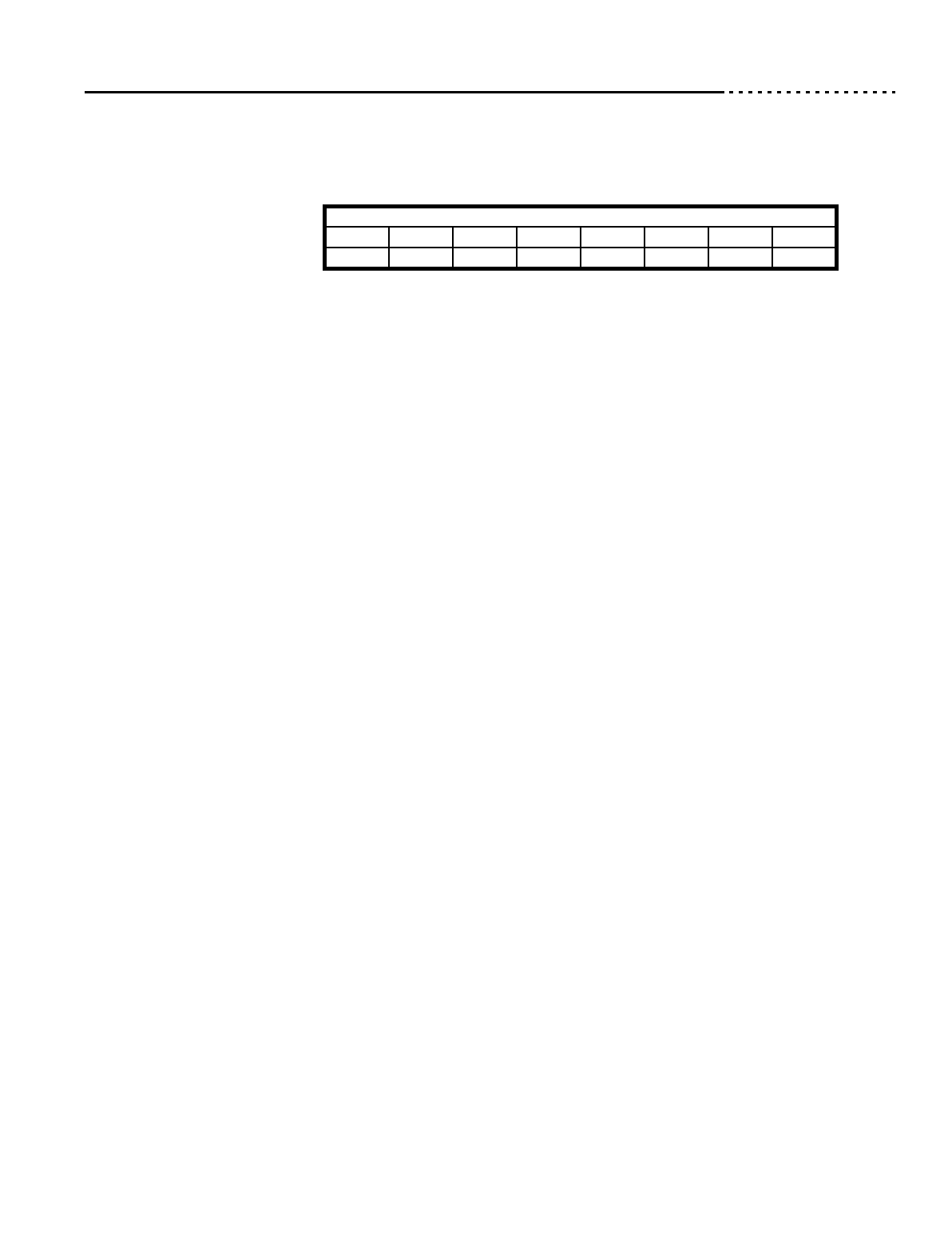
User’s Guide 21020285 D
Chapter 6 Target Mode Pass-through Commands
Target Selection Data Structure Page 6 - 11
Flags Field
This field contains flags that report the status of the selection process. The
format of this field is as follows:
TME Target Mode Enabled - This bit indicates the current status of Target
Mode.
0 ⇒ Target Mode has been terminated. This Target Selection Data Structure
was not due to an initiator selecting the adapter. (Either Target Mode was
disabled by a SCSI Reset, or by the Target Mode Disable command.)
1 ⇒ Target Mode is enabled. This Target Selection Data Structure was sent
due to an initiator selecting the adapter.
RTY Retry - Indicates whether a selection process required retries to complete.
0 ⇒ No retries were required.
1 ⇒ Retries were required to complete.
ERR Error Status - Identifies when a selection process completes with an
error. Used in conjunction with the Error field, indicates if error was
recoverable.
0 ⇒ No error occurred, or if non-zero value exists in the Error field, error was
recoverable.
1 ⇒ An error occurred. Also set if Target Mode was terminated due to a SCSI
Reset.
CC Command Complete - Indicates whether a selection process has
finished.
0 ⇒ Command not complete.
1 ⇒ Command complete.
Error
When the adapter detects an error, this byte contains an error code to describe
the condition. There are special Target Mode error codes that indicate Target
Mode error conditions. These codes are listed along with the other adapter error
codes in Appendix A.
BITS
76543210
CC ERR RTY 0 0 0 0 TME
Table 45: Meaning of Flags Field


















