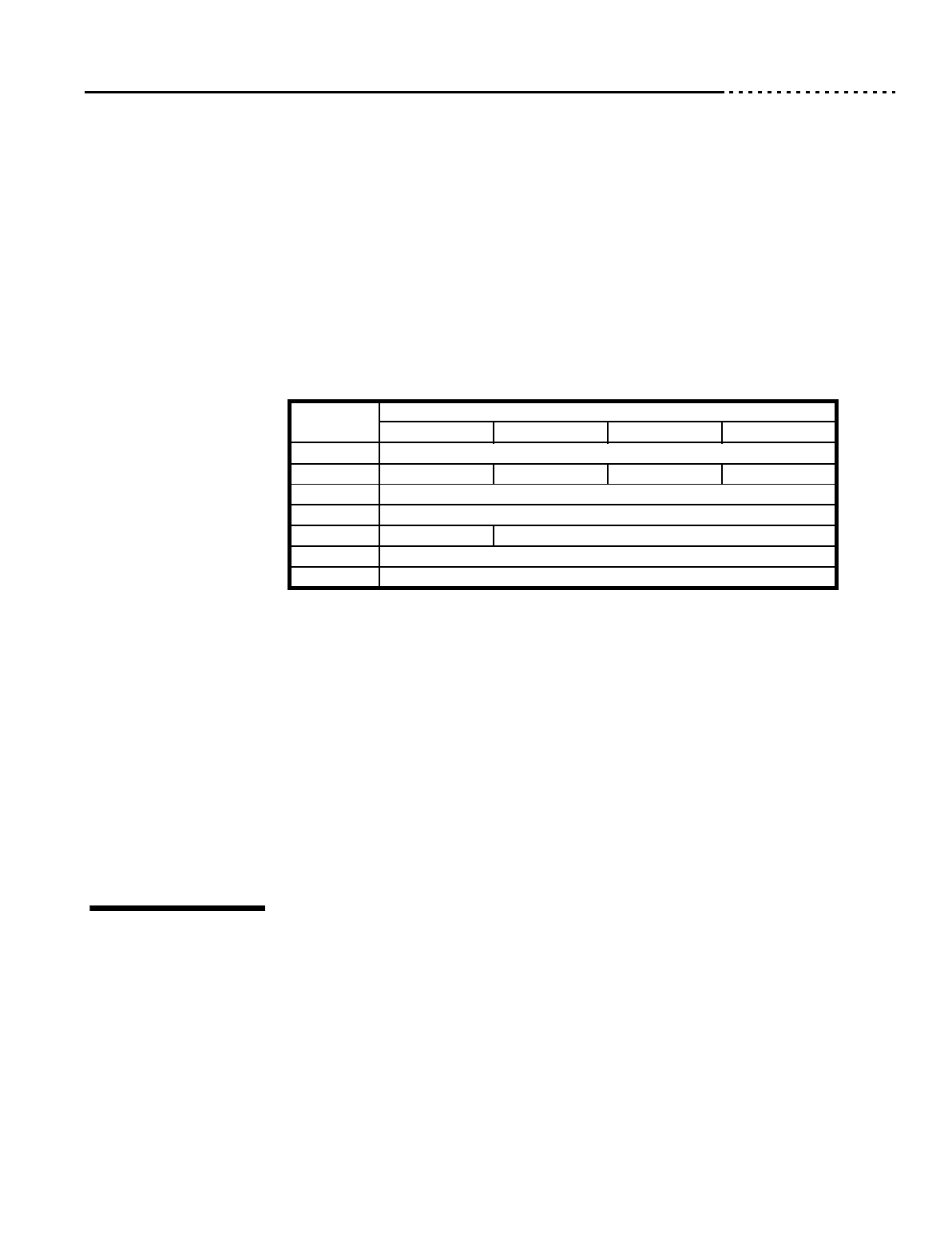
User’s Guide 21020285 D
Chapter 7 Board-control Commands
General Options (07H) Page 7 - 15
General
Options (07H)
The General Options command allows you to select how the RF3880 adapter
treats system and SCSI operation. The options you can select are general to the
entire SCSI bus. Other options are available to you on a per unit basis with the
Unit Options command and Extended Unit Options command.
The options of this command need only be set once during initialization; they
will remain in effect until the next General Options command is issued or until
the adapter is reset.
Command
Format
The Parameter Block for the General Options command looks like this:
Description of
Fields
Each field of the Parameter Block is explained below:
Command Identifier
The Command Identifier field is used to identify the Status Block associated
with a Parameter Block. It must be a unique value.
Adapter ID
The General Options command is a Board-control command. This value must
be FFH.
SCSI Bus ID
Each device that is connected to the SCSI bus must have an ID in order to
communicate on the bus; the initial SCSI ID of the RF3880 adapter is set
through jumpers. (See Chapter 3 for information on setting the jumpers.)
Note
You can use the Board
Information command
(7 - 32) to find out what
ID the jumpers are set to
without physically
examining the board.
This field of the General Options command allows you to select a different ID
than the one jumpered for the adapter, without changing the jumpers. This can
be useful to avoid conflicts caused by duplicated ID’s at power-up.
Valid values are 0 - FH.
Address
Offset
Byte Memory Address
Offset + 0Offset + 1Offset + 2Offset + 3
00H Command Identifier
04H Select Flags Bus Throttle SCSI Bus ID Adapter ID = FFH
08H Reserved
0CH Reserved
10H Command = 07H Reserved
14H Reserved
18H Reserved
Table 71: General Options Command Parameter Block


















