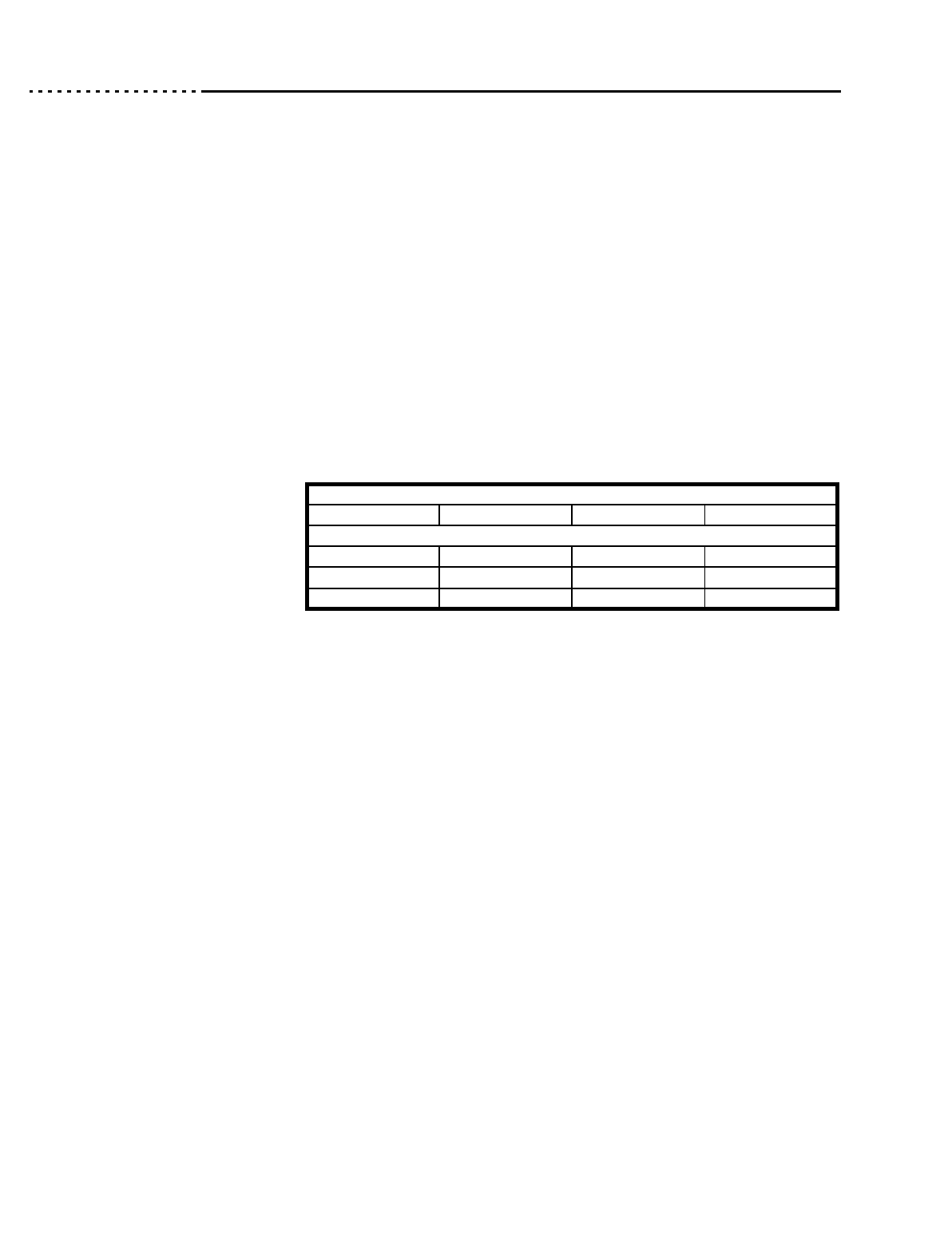
21020285 D User’s Guide
Chapter 7 Board-control Commands
Page 7 - 50 Extended Unit Options (18H)
To receive any number of the first 32 bytes of Request Sense Data (any number
over eight will generate multiple Status Blocks for each Request Sense
command the adapter issues.):
• Place the number desired in the Sense Count field.
• Selected Sense Bytes fields are ignored.
Selected Sense Bytes
This part of the Extended Unit Options Parameter Block is a combination of
sixteen fields, each containing the byte number of one of 256 possible SCSI
Sense bytes. These fields are only valid when the value of the Sense Count field
of the Data Structure is zero.
If the Sense Count field contains a 0 and all sixteen fields that make up the
Selected Sense Bytes section of the Data Structure are set to 0, the default of
eight Sense bytes is returned.
The eight default Sense bytes are displayed as follows:
If the Sense Count field is set to 0, but there are non-zero values in the Selected
Sense bytes fields, the byte numbers and order you define in the Selected Sense
Bytes fields are used to return automatic Request Sense information for this
device.
If you define more than eight bytes to be returned as Sense Data, you will
receive two SCSI Pass-through command Status Blocks.
See Chapter 5 for more information about the format of the Status Blocks that
will be returned.
Byte Memory Address
Offset + 0 Offset + 1 Offset + 2 Offset + 3
Command Identifier
Reserved SCSI Status Error Flags
0 = Class/Code 1 = Segment 2 = SCSI Flags 3 = Info Byte
4 = Info Byte 5 = Info Byte 6 = Info Byte 7 = Ex Length
Table 107: Default Ordering of Sense Bytes


















