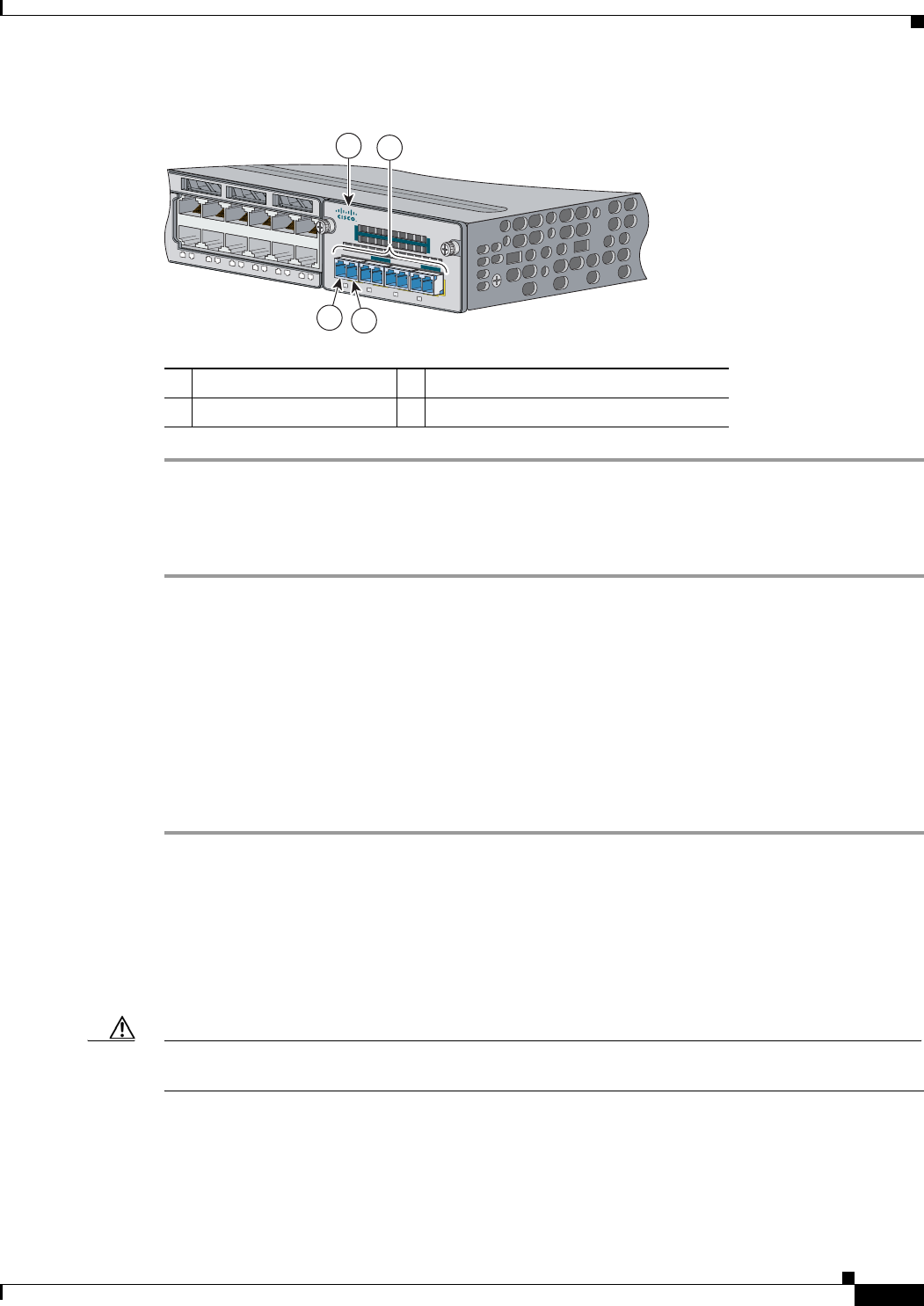
2-27
Catalyst 3750-X and 3560-X Switch Hardware Installation Guide
OL-19593-01
Chapter 2 Switch Installation
Connecting Devices to the Ethernet Ports
Figure 2-27 Network Module with SFP Modules Installed
Removing an SFP Module
Step 1 Attach an ESD-preventive wrist strap to your wrist and to a bare metal surface.
Step 2 Disconnect the cable from the SFP module. For reattachment, note which cable connector plug is send
(TX) and which is receive (RX).
Step 3 Insert a dust plug into the optical ports of the SFP module to keep the optical interfaces clean.
Step 4 If the module has a bale-clasp latch, pull the bale out and down to eject the module. If the bale-clasp
latch is obstructed and you cannot use your finger to open it, use a small, flat-blade screwdriver or other
long, narrow instrument to open the bale-clasp latch.
Step 5 Grasp the SFP module, and carefully remove it from the module slot.
Step 6 Place the removed SFP module in an antistatic bag or other protective environment.
Connecting Devices to the Ethernet Ports
• 10/100/1000 Ethernet Port Connections, page 2-28
• PoE+ Port Connections, page 2-28
Caution Category 5e and Category 6 cables can store high levels of static electricity. Always ground the cables
to a suitable and safe earth ground before connecting them to the switch or other devices.
1 Network module 3 Send (TX) optical bore
2 SFP modules 4 Receive (RX) optical bore
Catalyst 3750-X PoE+48
37
38
39
40
41
42
43
44
45
46
47
48
C3KX-NM-10G
NETWORK
MODULE
G1
G2/TE1
G3
G4/TE2
253157
1
3
4
2


















