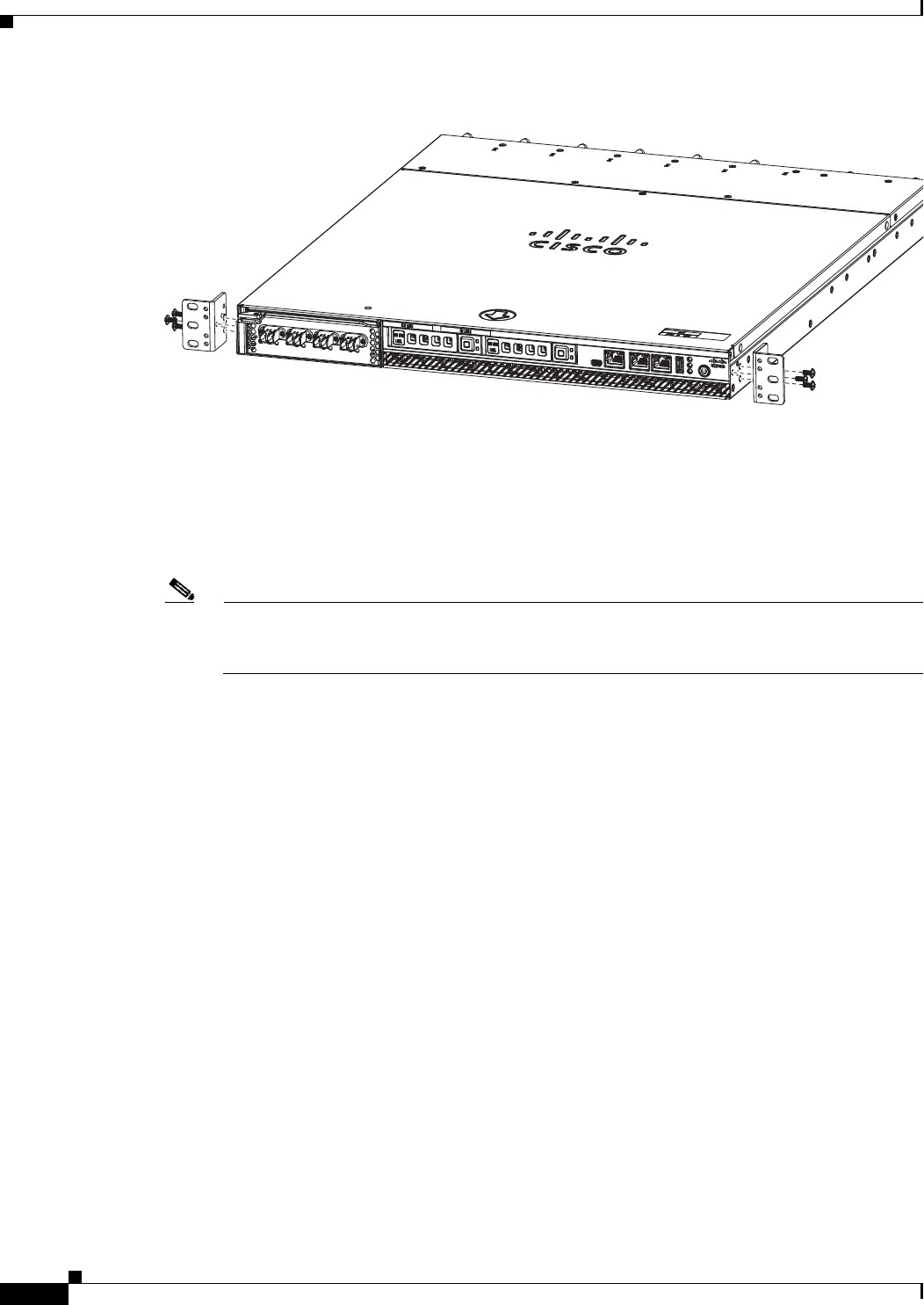
3-6
Cisco Wide Area Virtualization Engine 594 and 694 Hardware Installation Guide
OL-24619-02
Chapter 3 Installing the WAVE-594 and WAVE-694
Rack Mounting and Cabling the WAVE-594 and WAVE-694
Figure 3-4 Attaching the Front Brackets
Step 3
Insert the chassis between the mounting posts and secure (see Figure 3-5):
a. Align the mounting holes in the front brackets with the mounting holes in the equipment rack.
b. Secure the chassis using four (two on each side) rack screws (item #6 or #7 in Table 3-1) through
the holes in the front brackets and into the threaded holes in the mounting post.
c. Use a tape measure and level to ensure that the chassis is installed straight and level.
Note Since the chassis is secured in the rack by the front edge only, there must be an empty 1RU space
in the rack directly below the chassis to allow space for the back edge to sag. A sag of up to
1/2RU (7/8”) is acceptable.


















