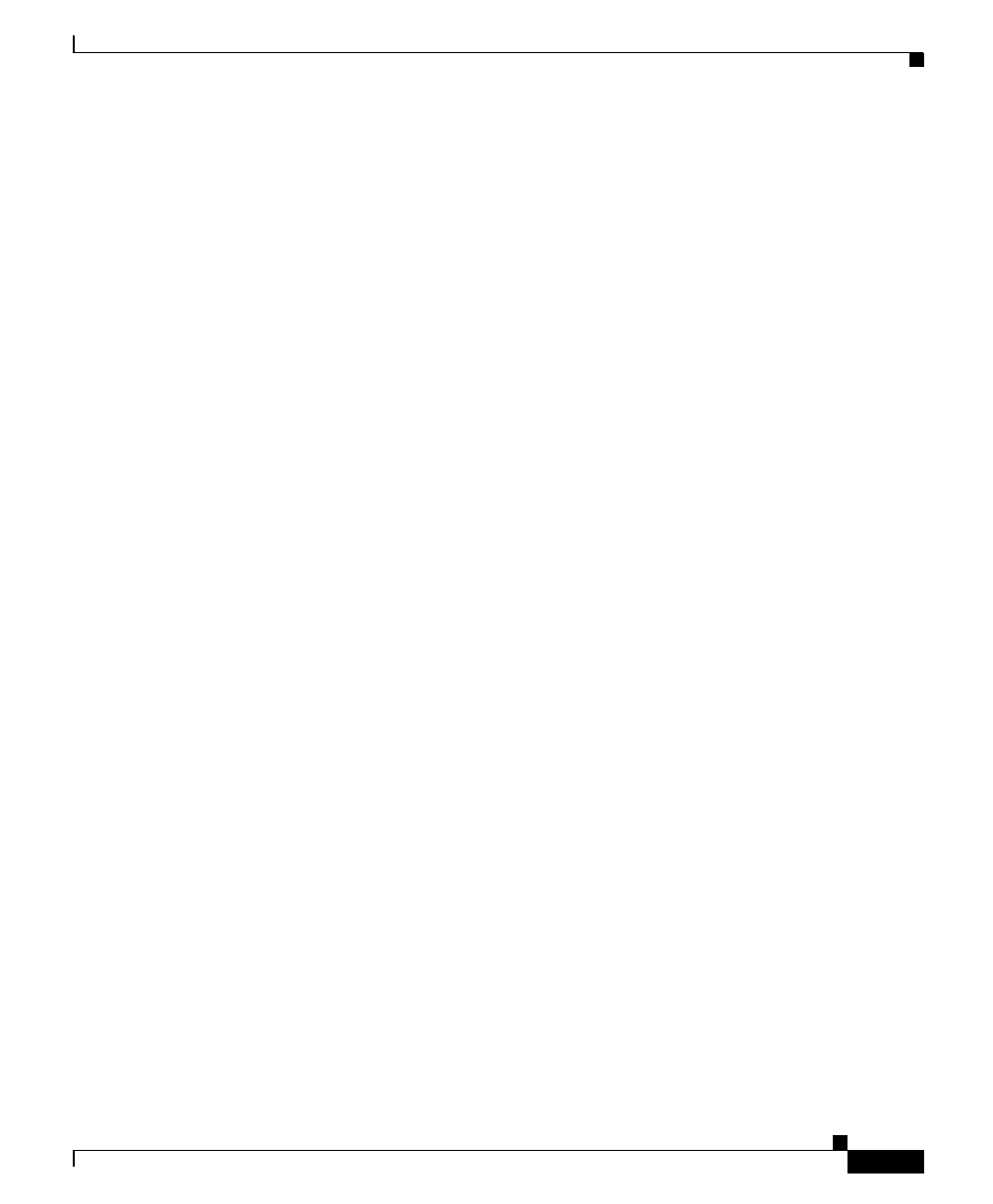
2-21
Cisco Content Services Switch Basic Configuration Guide
78-11424-03
Chapter 2 Configuring User Profiles and CSS Parameters
Boot Configuration Mode Commands
When using an alternate configuration path, make sure that the path leads to a
directory containing the script, log and info subdirectories and the startup-config
file. These subdirectories must contain the files in the corresponding
subdirectories of the unzippedboot image. First, create these subdirectories. Then
copy the files from the boot image to the subdirectories.
Enter the configuration path as an unquoted text string with no spaces and a
maximum length of 64 characters.
For example, enter:
(config-boot)# passive secondary config-path c:/bootdir/
To remove the primary network configuration path, enter:
(config-boot)# no passive secondary config-path
Configuring the Passive SCM Subnet Mask
Use the passive subnet mask command to configure the system boot subnet mask
for the passive SCM.
For example, enter:
(config-boot)# passive subnet mask 255.255.0.0
Copying the Boot Configuration Record from the Active SCM to the Passive SCM
Use the passive sync command to copy the primary and secondary boot
configuration record from the nonvolatile RAM (NVRAM) of the active SCM to
its passive SCM backup. This command is available in boot mode.
For example, enter:
(config-boot)# passive sync


















