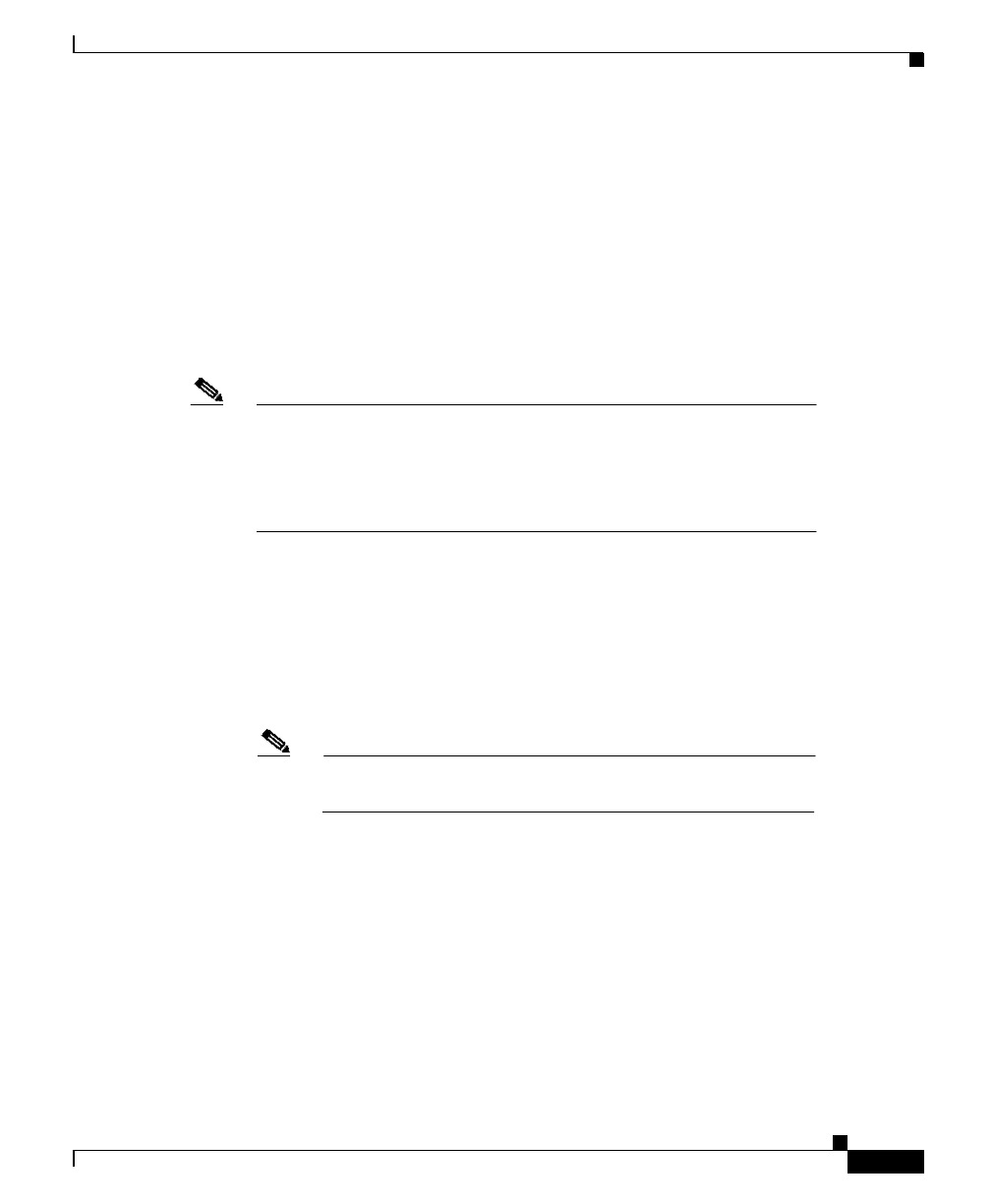
2-35
Cisco Content Services Switch Basic Configuration Guide
78-11424-03
Chapter 2 Configuring User Profiles and CSS Parameters
Controlling Remote Access to the CSS
Controlling Remote Access to the CSS
To control remote access to the CSS, use the virtual command or the console
command. By using virtual commands, you allow users to log into the CSS
remotely with or without requiring a username and password, or you can deny all
remote access to users. Telnet, FTP, SSHD, and the Device Management user
interface are examples of remote access. By using console commands, you
specify whether console port authentication of locally-defined usernames and
passwords logging into the CSS is enabled.
Note Before you can use RADIUS as either the virtual authentication
method or the console authentication method, you must enable
communication with the RADIUS security server using the
radius-server command (refer to “Configuring the CSS as a Client
of a RADIUS Server” earlier in this chapter for details).
The virtual command provides the following options:
• virtual authentication - Requires users to enter a login name and password
to log into the CSS and perform a virtual access (default). The local database
is checked in this option.
• virtual authentication disallowed - Prevents additional virtual users from
logging into the CSS. This selection does not terminate existing connections.
Note To remove users already logged into the CSS, use the
admin-shutdown command.
• virtual authentication local-radius - Checks the local username database
for authentication. If local authentication is unsuccessful, the CSS performs
a RADIUS server authentication to verify username and password.
• virtual authentication radius -Performs a RADIUS server authentication to
verify username and password.


















