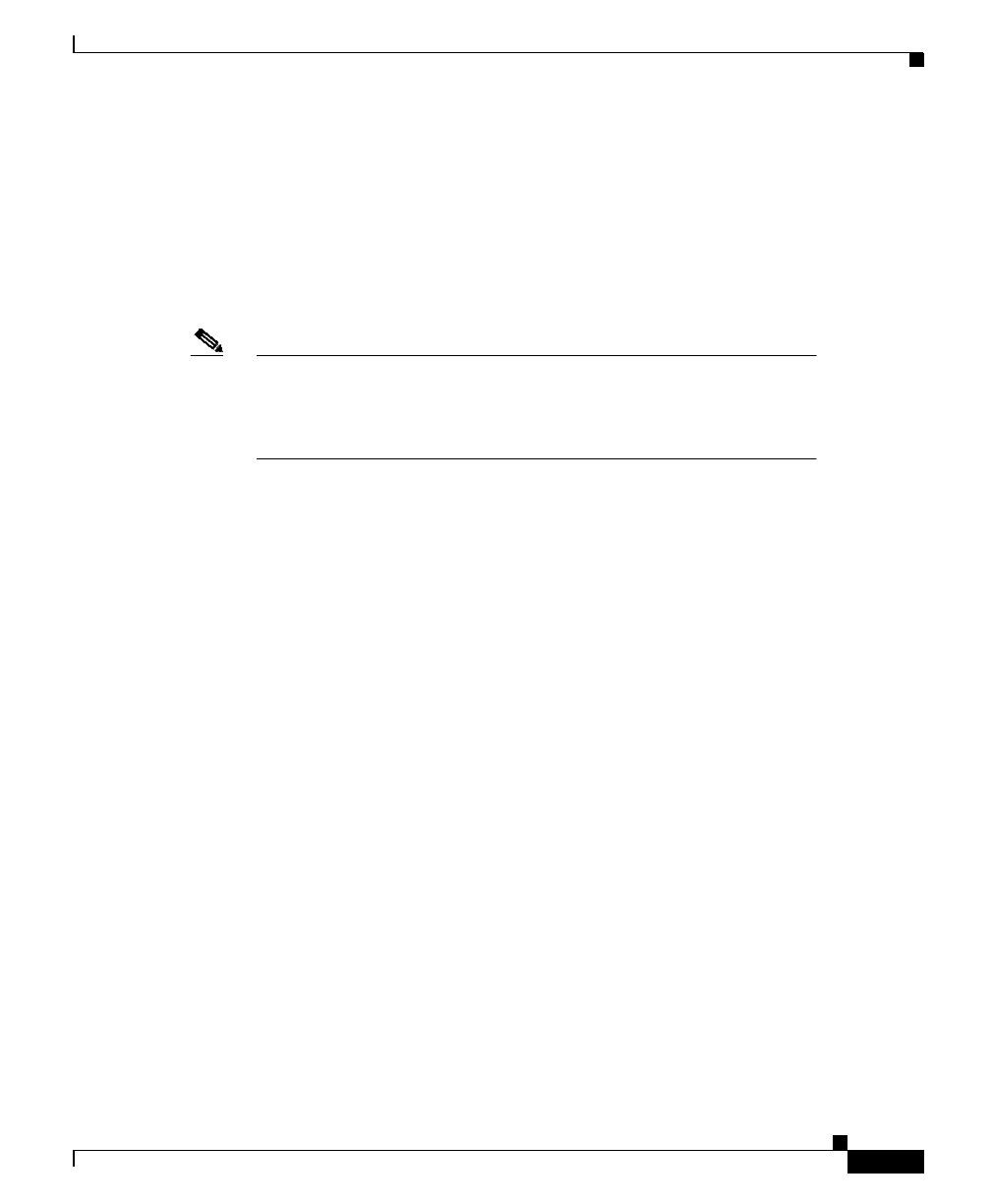
2-37
Cisco Content Services Switch Basic Configuration Guide
78-11424-03
Chapter 2 Configuring User Profiles and CSS Parameters
Restricting Console, FTP, SNMP, Telnet, XML, and Web Management Access to the CSS
Restricting Console, FTP, SNMP, Telnet, XML, and
Web Management Access to the CSS
Use the restrict command to enable or disable console, FTP, SNMP, Telnet,
XML, and Web management access to the CSS. Access through a console, FTP,
SNMP, and Telnet is enabled by default.
Note Disable Telnet access when you want to use the Secure Shell Host
(SSH) server. For information on configuring SSHD, refer to
“Configuring Secure Shell Daemon” in Chapter 3, Configuring CSS
Network Protocols.
The syntax and options for this global configuration mode command are:
• restrict console - Disable console access to the CSS
• restrict ftp - Disable FTP access to the CSS
• restrict snmp - Disable SNMP access to the CSS
• restrict telnet - Disable Telnet access to the CSS
• restrict XML - Disable XML access to the CSS
• restrict web-mgmt - Disable Web management access to the CSS
To enable access to the CSS:
• no restrict console - Enable console access to the CSS
• no restrict ftp - Enable FTP access to the CSS
• no restrict snmp - Enable SNMP access to the CSS
• no restrict telnet - Enable Telnet access to the CSS
• no restrict xml - Enable XML access to the CSS
• no restrict web-mgmt - Enable Web management access to the CSS
For example, enter:
(config)# restrict telnet


















